All points of connections must be configured so they have one or more of the following: a master valve, a pump, and/or a flow sensor.
1. Within the Hydraulic Tree, click the Mainline Details gear icon.

2. The Mainline Details page will display, then click Edit Mainline.
3. In the Points of Connection section, click the drop-down tabs next to Master Valve Mode, Flow Sensor Mode, or Pump Station to choose options for configuring the point of connection.
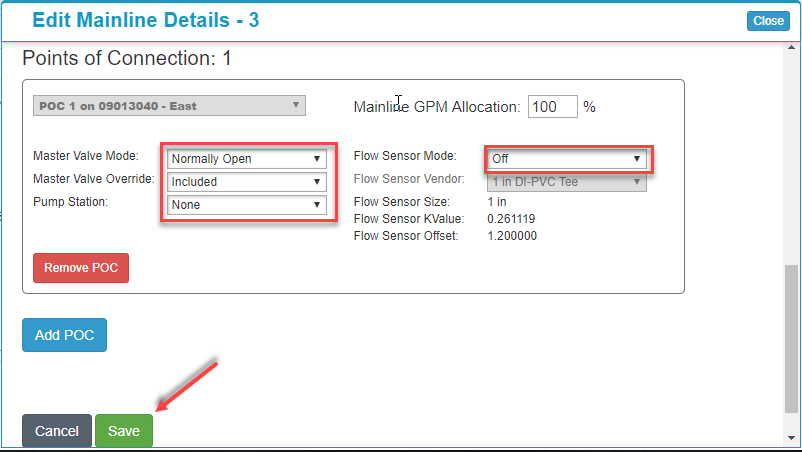
4. Click Save, then Close to close the window.
5. Click Inspect. If the issue has been resolved, you will see a green checkmark.




