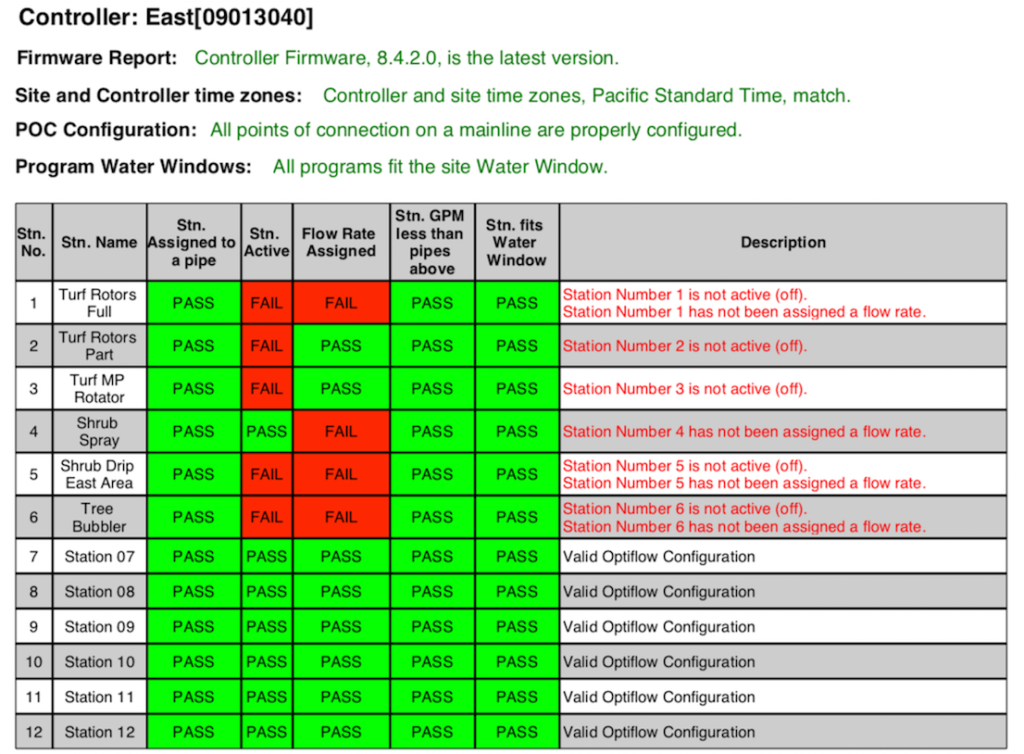The Site Inspector Report provides a granular view of your OptiFlow site configuration and highlights potential issues and conflicts that could prevent irrigation on your site. You may want to run the report so maintainers have some guidance about the site.
1. From the home page at WeatherTRAK.net click Reports.
2. In the Generate Reports section, use the drop-down tab to select OptiFlow Site Inspector Report.
3. Reports can be in PDF or Excel format. Or, if you prefer, you can subscribe to receive the report on a regular basis. Click the desired option. It will take a minute or so for the report to run.