Inactive stations will not irrigate. An active station are in Auto, User ET or User No ET modes, and not in off mode. Active stations are on programs that are not in off mode. An active station is also not on a pump. Make sure the station is in Auto or User mode and assigned to a program that is scheduled to run on the program page. Otherwise, consider unassigning inactive stations from the hydraulic tree.
1. Within the Controller Tree, click the gear icon next to the program name. The Program Details page displays.
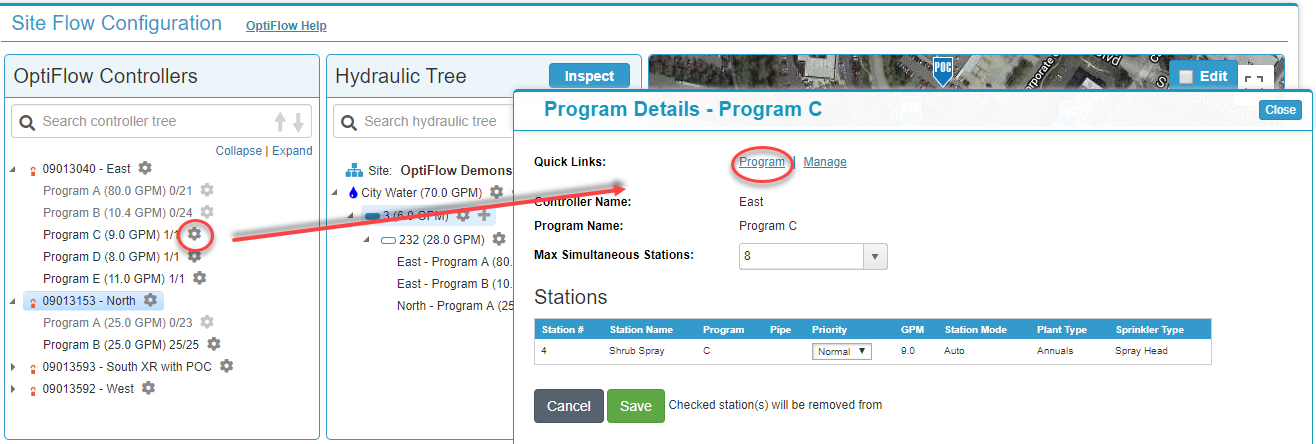
2. Next to Quick Links, click Program. The Program Controller page displays.
3. In the Stations section on the Program Controller page, you will see a listing of stations and the mode each is in. Any stations that are not activated will be listed under OFF mode.
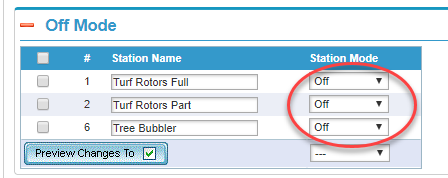
4. Use the drop-down tabs to change the station mode to Auto, User ET or User No ET.
5. Click Save & Send at the bottom of the page. A dialogue box displays asking you if you want to save and send the changes to the controller. Click OK.
6. Click Configure under the OptiFlow tab to return to OptiFlow Inspector.
7. Click Inspect. If the issue has been resolved, you will see a green checkmark.




