To get a real time snapshot of stations that are currently running, you will need to update the Operating Status in WeatherTRAK.net. This feature is available for controllers with firmware 6.8 and above.
1. From the Smart Irrigation tab, click Manual.
2. Choose the desired controller name from the Controller Selection window near the top of the page.
3. In the Controller Operating Status section, click Update Operating Status.
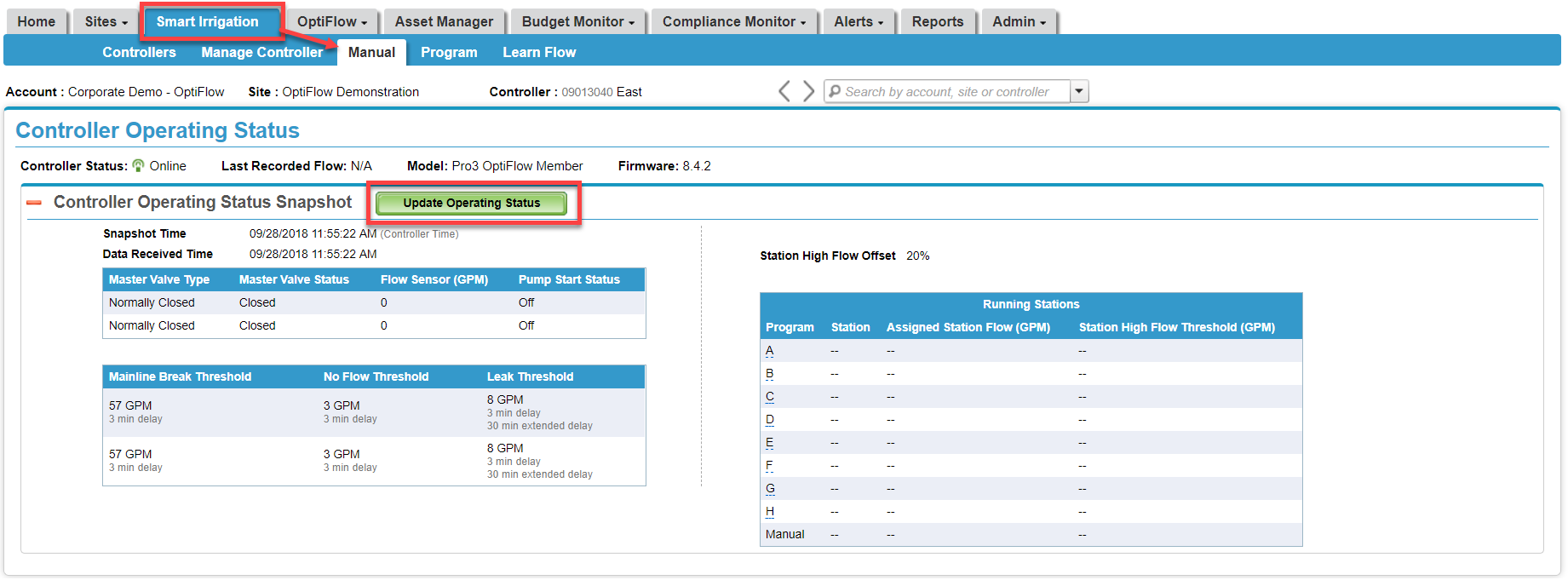
4. The snapshot displays master valve types, pump start status, and thresholds for Mainline break, No Flow and Leaks. A graph of running stations with associated station flows and thresholds is also shown.




