In February 2024 WeatherTRAK released an update to the OptiFlow system to support specific site configurations commonly referred to as “cross-mainline” configurations. This article explains what a cross-mainline configuration is and what changed in the OptiFlow system to support a cross-mainline configuration.
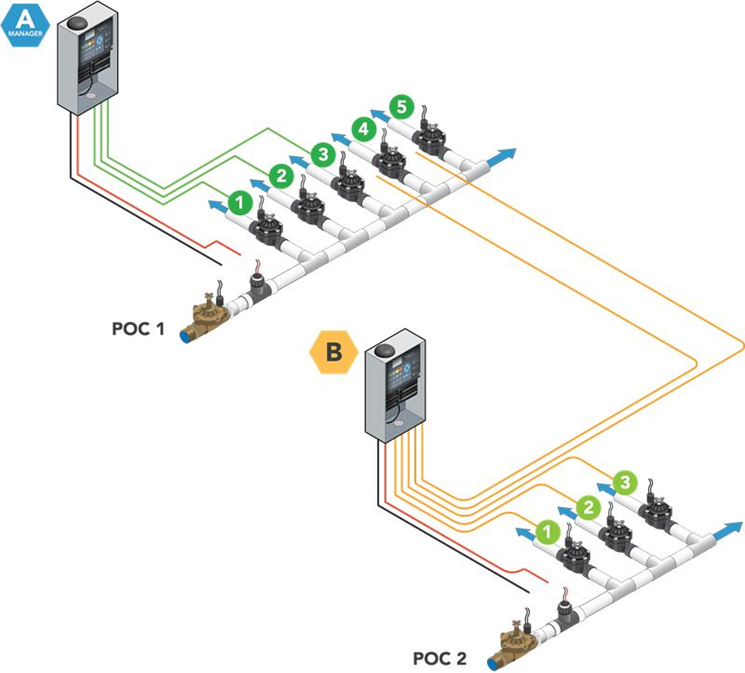
A cross-mainline configuration is illustrated in the figure above. The configured system contains the following system parameters:
- At least two controllers
- Stations that are electrically installed on one controller but hydraulically supplied by a controller managing a different POC
- Example:
- Controller A manages POC 1
- Controller B manages Stations 4 and 5
- Stations 4 and 5 irrigate based on Programs managed by Controller B
- POC 1 turns on/off based on Controller A electrically actuating the POC
- How OptiFlow behaved prior to the February 2024 release:
- If Stations 4 and 5 needed to irrigate based on a Program start time from Controller B, Controller A did NOT know that it needed to turn on POC 1 to supply those stations with water
- Stations 4 and 5 would not irrigate
- How OptiFlow behaves after the February 2024 release:
- If Stations 4 and 5 need to irrigate based on a Program start time from Controller B, Controller A does know that it needs to turn on POC 1 to supply those stations with water
- Stations 4 and 5 will irrigate
What changed to allow this new behavior:
- Maintenance Mode has been changed so that it no longer suspends irrigation for the remainder of the site water window
- How it worked before the February release:
- Maintenance Mode acted as a type of “guardrail” to prevent potential hydraulic performance issues when a controller in an OptiFlow Group was unlocked.
- When a controller was unlocked, all irrigation was suspended for that OptiFlow group. Given the complexity of multiple mainlines and what to shutdown when in Maintenance Mode, the cross-mainline configuration support was not feasible.
- By changing the Maintenance Mode behavior, the added complexity of a cross-mainline configuration was no longer an issue.
- After the February release, unlocking an OptiFlow panel will result in the following behaviors:
- If on firmware version v8.0-8.11 = irrigation will be suspended only while the controller panel is unlocked. If the panel is locked again during the irrigation window, irrigation will resume
- If on firmware version v8.12 or higher = irrigation will not suspend
System behaviors to be aware of:
- If you unlock a panel and OptiFlow continues to allow irrigation, running additional zones or testing zones may result in flow alerts for the OptiFlow Group.
- If the controllers have v8.0-8.11 firmware:
- If you unlock a Manager Controller with v8.0-8.11 firmware, and it is the only Manager Controller, and the POC has a N/C or a N/O master valve, the master valve will close. Stations for all member controllers will continue to energize their active stations though water will not be supplied.
- Note: If the Manager Controller will recognizes flow, it will raise a Leak Alert.
- If you unlock a Manager Controller with v8.0-8.11 firmware, and there are other Manager Controllers supplying water to the hydraulic tree (e.g. a looped mainline with multiple POCs), stations for all member controllers will continue to irrigate.
- Note: Because stations will continue to irrigate the Manager Controller will recognize flow and it will raise a Leak Alert. Given that, we recommend the user send a Master Valve Override prior to unlocking the Manager Controller.
- Second Note: In this case, it is also important to know that other flow alerts could be generated if the hydraulic performance is affected sufficiently (e.g. a low flow alert).
- If you unlock a Manager Controller with v8.0-8.11 firmware, and it is the only Manager Controller, and the POC has a N/C or a N/O master valve, the master valve will close. Stations for all member controllers will continue to energize their active stations though water will not be supplied.
- If the controllers have v8.12 or higher firmware:
- If you unlock a Manager Controller with v8.12 firmware, it will continue to keep the POC active and all member controllers will continue to irrigate.
- If you unlock a Manager Controller with v8.12 firmware, and there are other Manager Controllers supplying water to the hydraulic tree (e.g. a looped mainline with multiple POCs), stations for all member controllers will continue to irrigat. In this case, it is important to know that flow alerts could be generated if the hydraulic performance is affected sufficiently (e.g. a low flow alert).
Controller specific changes:
- OptiFlow XR controllers will now support up to four mainlines per controller.
- Before the release, OptiFlow XR controllers could only support one mainline per controller.
- OptiFlow XR controllers with v8.12 firmware will display a new message that warns users if they take action (manual operation, test, etc) it could affect irrigation. The message will prompt them to proceed or not.



