The OptiFlow system allows you to program a delay for master valve operation or for station operation. If you want to give the system time to charge the mainline, help a well recover, or let slow closing valves properly shutdown, OptiFlow gives you the programming capability to do so.
Creating a delay at the Point of Connection
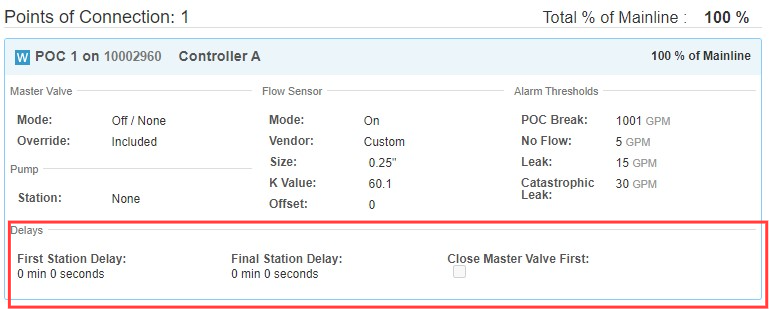
An operational delay can only be programmed in WeatherTRAK Central (this cannot be done at the controller panel or Mobile App). First, log into WeatherTRAK Central and go to the OptiFlow Configure page.

Select the Mainline and the POC you want to program. Near the bottom of the POC menu there is a section called Delays. This allows you to program a delay for the first station which allows the master valve to open, charge the mainline, and then open the first station after the programmed delay time. You can also program a delay for the master valve to remain open until after the final station runs to help ensure there is enough static pressure in the mainline for all stations to be properly closed. Finally, you can specify to have the master valve close first otherwise it will remain open for system operation.
Creating a delay in between station operation
An operational delay between station operation can only be programmed in WeatherTRAK Central (this cannot be done at the controller panel or Mobile App). First, log into WeatherTRAK Central and go to the OptiFlow Configure page. Select the Program that contains the station you want to program a delay for.
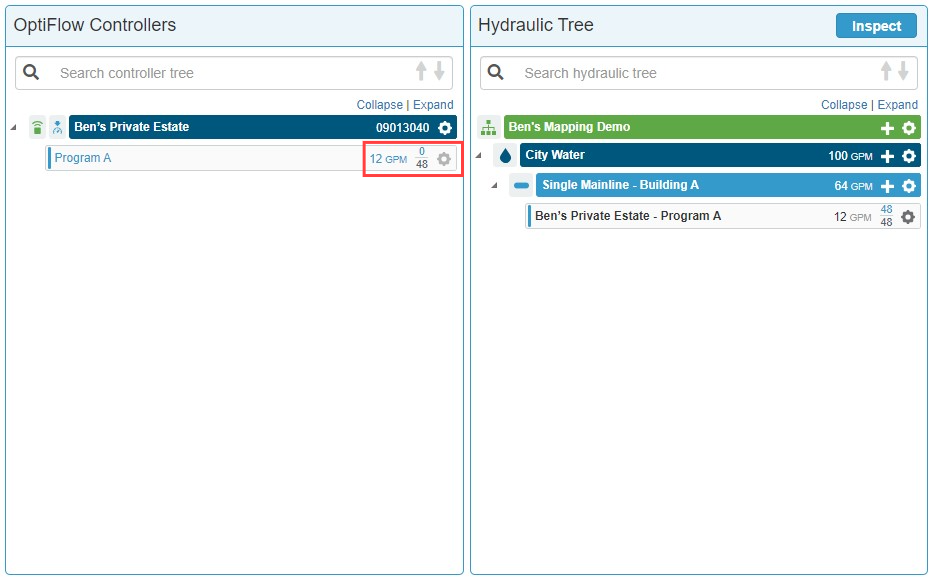

When the Program detials page is displayed you will see a list of all the stations in the program. There are Station Delay fields to allow you to set the amount of time you want to delay system operation after that station runs. For example, if you set Station 1 with a 3 minute delay, Station 1 will run and the system will wait 3 minutes before running the next station in the schedule. The maximum time a station delay can be configured is 10 minutes.



