To irrigate any station on an automated irrigation schedule, stations must be assigned to a program. Each program can be set with its own start time, water window length, and water day mode. A water window is determined by the start time and duration in which irrigation can take place. Each program can have its own water window, independent of other programs. Water windows can be set from a low of 1 hour to a high of 23 hours 59 minutes. The end time is automatically calculated, based on the start time and length of the water window that you set.
Many times, shallow-rooted plant material and new landscapes are at risk of depleting their soil moisture before the next scheduled irrigation cycle; therefore, a second start time can also be set. This is useful for areas that are subject to extreme daytime temperatures and/or high winds, as well as for new landscapes.
Set Water Window
Start time
1. Press DAYS/TIMES.
2. Select the program you would like to set the window start time for.
3. Press à until the SET STARTS/WINDOWS screen displays.
4. Press SELECT to edit.
5. Press + or – to set the hour in which you want the water window to begin.
6. Press à to set the minute in which you want the water window to begin.
7. Press à to set the water window length. For example, if you want your water window at 4 hours duration, enter in 4:00.
Delete2nd Start time
1. Press DAYS/TIMES.
2. Select the program you would like to set the window start time for.
3. Press à until the SET STARTS WINDOW screen displays.
4. Press SELECT to edit.
5. Press à until the 2nd WATER WINDOW screen displays.
6. Press + or – to turn the 2nd Water Window ON.
7. Press + or – to set the hour in which you want the water window to begin.
8. Press à to set the minute in which you want the water window to begin.
9. Press à to set the water window length. For example, if you want your water window at 4 hours duration, enter in 4:00.
DeleteAssign Water Day Mode
The WeatherTRAK controller has seven different water day modes to choose from. The same water day mode can be assigned to different programs.
- Optimized by WeatherTRAK: Watering day patterns are automatically determined for each station as depletion values reach 50% with the ability to restrict one day from irrigation for maintenance.
- Odd/Even Days: Watering day patterns based on odd or even numbered calendar days.
- Interval: Watering day patterns offset by intervals of 1-31 days. Useful for new landscapes with shallow rooted plants.
- Days of the Week: Watering day pattern determined by the day of the week
- Days of the Week by Month: Watering day pattern determined by the day of the week for each month of the year.
- OFF: No watering will occur.
Abbreviations for the display are as follows:
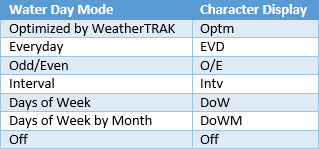
Assign [X] Mode
1. Press the DAYS/TIMES button.
2. Press the + or – button to select the desired program.
3. Press the à button until the WATER DAY MODE screen displays.
4. Press the + or – button until the X screen displays.
- Where X is [Odd/ Even], [Interval], [Days of Week], [Days of Week by Month]
- Note: Days of Week by Month The month defaults to January. Press the + or – button to select the days of the week that you would like to water. If the letter day A “-“ indicates no watering will take place that day. When the letter of the day of the week is displayed, that means watering will occur that day.
5. To irrigate on odd days, press the à button.
6. To irrigate on even days, press the à button, followed by the + button.
Delete



