When a controller faceplate is being replaced and you don't want to program all the stations again, you can transfer programming information that was stored in the old controller faceplate to the new one.
1. In the AdminManager submenu, click Manage BaseStation 3200s. The Manage BaseStation 3200s page displays. Be sure to reselect the company from the menu in this area first.
2. Click in the row for the BaseStation 3200 that you want to transfer the programming from. The controller information displays in a slide-out pane.
3. Click the Replace Controller Faceplate header row to expand the section if necessary.
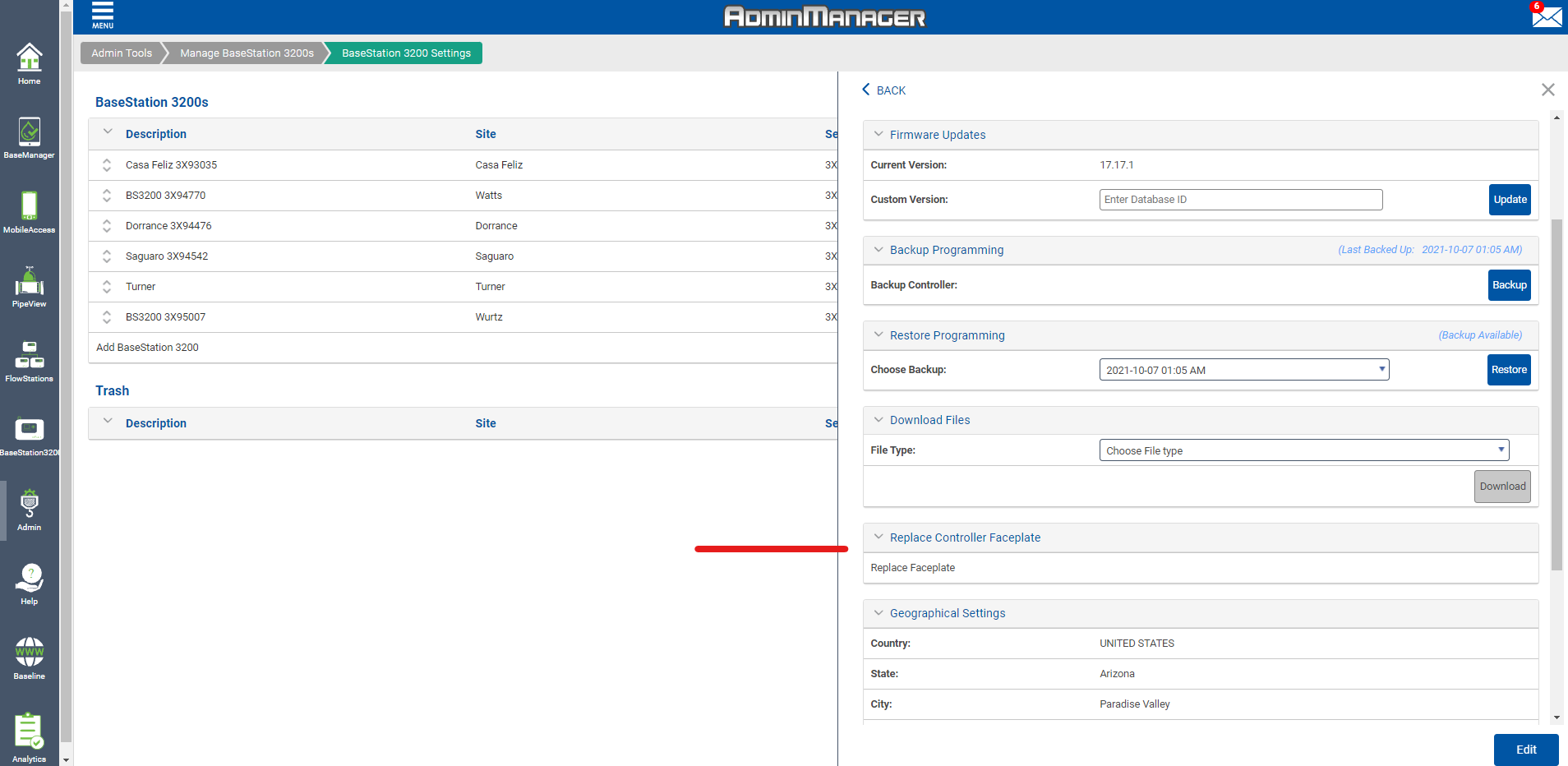
4. Click Replace Faceplate. A window displays, asking for the New Controller PIN number.
5. Enter the PIN number. The PIN number will display on the 3200 controller when powered on. Click Replace.
6. Click <BACK in the upper-left corner of the slide-out pane to return to the Manage BaseStation 3200s page.




