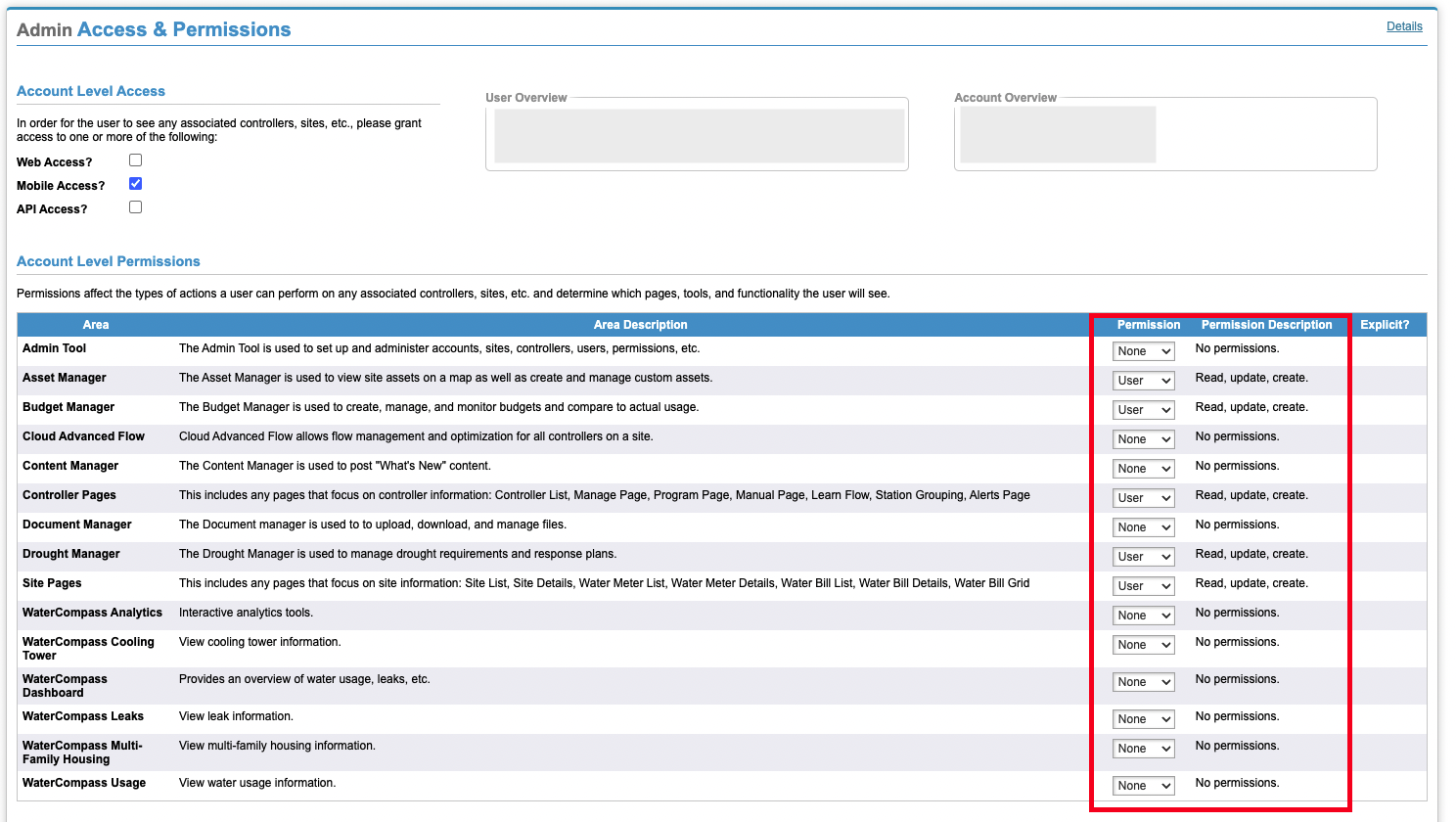For Account Administrators that have Admin access in WeatherTRAK Central. Otherwise, contact support to discuss changing associations to an account.
When setting up a new WeatherTRAK user account or editing an existing user's account, it is important to understand the differences between Account, Site, and Controller association and how to direct a customer toward what is best based on their needs.
Note
It should be rare to associate someone's account with only Controllers from a Site.
The best way to view what is associated with an existing user is to:
- Go to the Admin Tool, then
- the Users tab, and
- find the User
- click View in the Details column of the User.
Once on the User Details page, click the Controllers tab to see exactly what the user has associated. This is the best way to view the big picture in one glance. The Account, Site, and Controller columns reveal exactly what they are associated with.
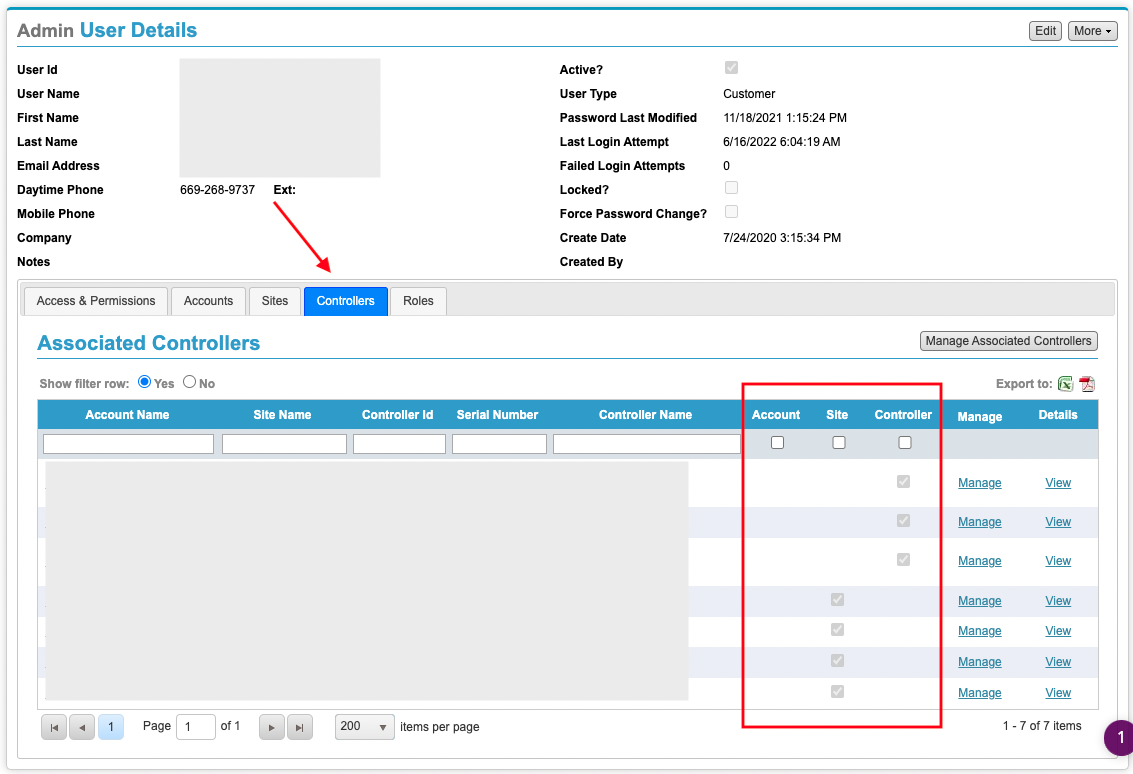
Controller Association
When someone's account is associated with only Controllers, their experience with WeatherTRAK Central and Mobile will be limited. Even if they are associated with every Controller on the Site, they will be missing functionality.
Limitations:
- Manage Site page is not available for the Site the Controller(s) are located on is not available in WeatherTRAK Central.
- Site Map is not available in WeatherTRAK Central or Mobile for the Site the Controller(s) are located on. They will not be able to reference or place assets in Mobile.
- OptiFlow is not available in WeatherTRAK Central.
- Site Compliance pages are not available in WeatherTRAK Central.
- Budget pages are not available in WeatherTRAK Central.
- Station High Flow Alert test will not be available in Mobile.
Scenarios:
Typical: Someone that manages a Site with many Controllers has someone else that they only want to have associated with a specific Controller. This might be a Coach that wants to water a field or a maintainer that only tends to a single area on a much larger Site.
Not Typical: Someone that manages a Site with many Controllers has someone else that they want to have associated with every Controller at the Site, but not the Site itself.
Not Typical: Someone that manages a Site that has only a single Controller but requests that everyone is associated with the Controller and not with the Site.
Alternative option:
If there is concern about access, it is important to understand the limitation of the Controller-only association. Instead, you can grant someone Site level associations but have Mobile-only access and permissions to prevent that person from logging into WeatherTRAK Central and gaining access to areas like OptiFlow. In many cases, this is a better option. Simply uncheck Web Access when editing the Access & Permissions for each Account, and the User can enjoy all of the Mobile access but not have access to WeatherTRAK Central.
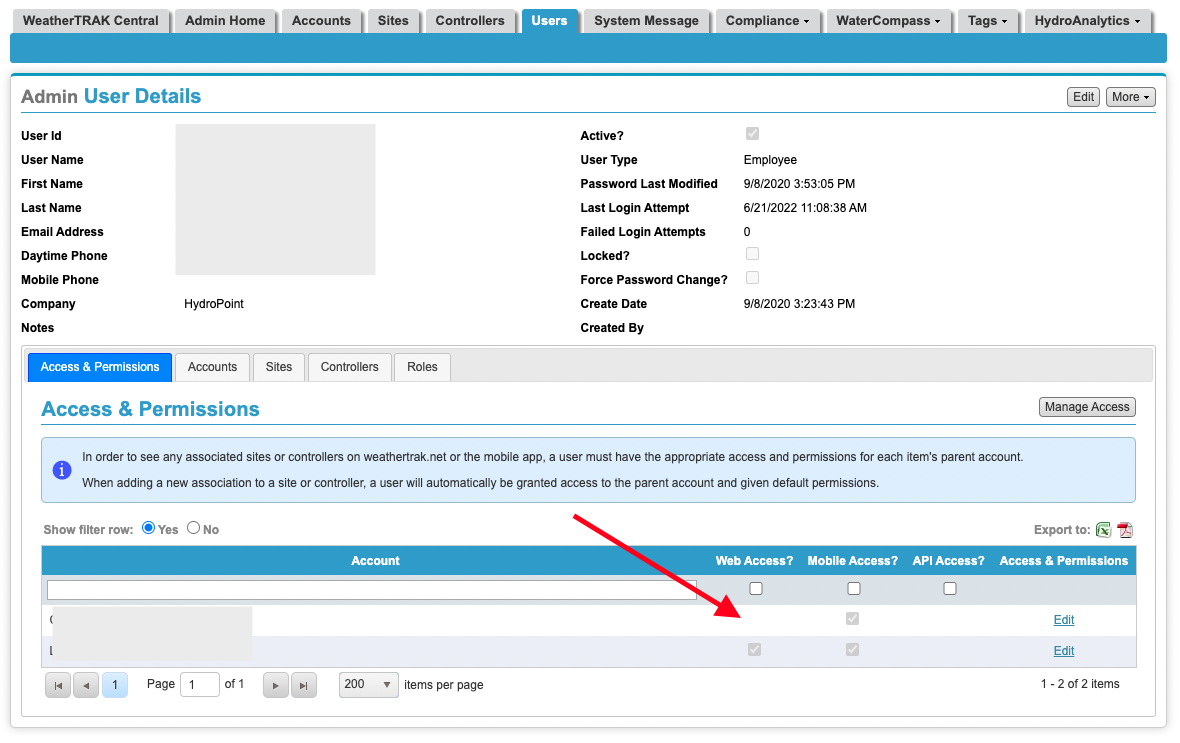
Site Association & Account Association
If someone is associated with an Account, they will have access to all of the Sites linked to that Account and subsequently all of the Controllers on each Site. This is common for the Users managing all of the Sites within the Account.
If someone is associated with a Site under an Account, they will have access only to all the Controllers on the specific Site. In many cases, this should be the association for all Users.
Note
There are not any notable feature differences if someone is granted Account association vs. Site association.
Access & Permissions
Account level permissions are another good option for defining what someone can and can't access in WeatherTRAK Central. This, in combination with what is mentioned above, can be a better alternative than associating only Controllers with a User.