Rain sensors automatically shut off irrigation when it rains, and are a great way to prevent watering while it rains. When choosing a compatible rain sensor for your WeatherTRAK ET plus, they must be a closed circuit or a normally closed wired device.
These instructions are intended to assist in installing your rain sensor. Please carefully follow all instructions that come with your rain sensor.
Suitable Rain sensors are available through our product catalog and are listed below:
- Irritrol™ Rain Sensor-wired model (RS 500)
- Irritrol ™ Rain Sensor-wireless model (RS1000)
- Irritrol™ Rain/Freeze Sensor-wireless model (RS1000)
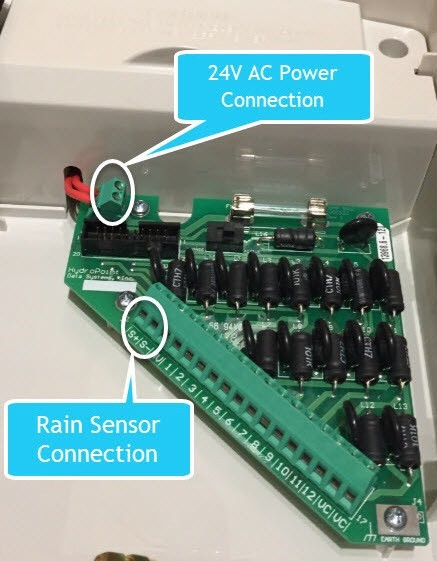
1. Open up the inside door of your control panel.
2. Locate the 24-volt AC power connection on the interior of the controller.
3. Remove the wire jumper that is shipped with each controller designating the sensor input terminal.
4. Terminate the two rain sensor inputs noted as “s” for sensors. On the 9/12 models, this is located on the left side of the valve inputs. On the 18/24 models, this is located on the right side of the valve inputs.
5. Follow the manufacturer’s recommendation for color coding and location.



