If the WeatherTRAK display screen is blank, you can troubleshoot by completing the following tasks:
1. Make sure the controller is connected to a working power source.
2. Adjust the contrast on the screen to match the light conditions at the location of your controller. Press the SETUP button. The ADJUST DISPLAY CONTRAST screen displays. To increase the contrast, press the + button. To decrease the contrast, press the – button.
3. Disconnect the power connector from the mini-chassis. Wait 30 seconds, then reconnect. The 3.6V, 30V and 3V lights on the Power Adaptor board should be on. See the photo below for the location of lights and where to disconnect power.
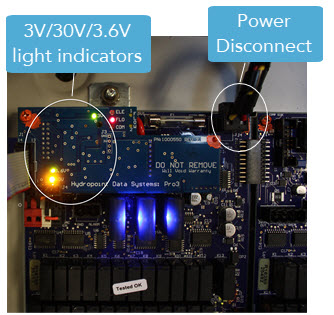
If the lights are not illuminated or you still do not see a display, contact customer support.




