Table of Contents
From the WeatherTRAK ET Pro3:1. Press the RUN button. The controller will display a screen similar to the one below: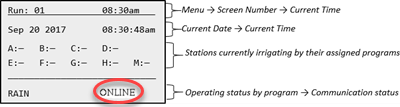
If the controller is online, you should see the word online in the lower right corner of the screen. If there are current alerts, the world alert will flash and alternate with the word online.
Another way to check to see if your controller is online is to check it from the COMM menu.
From the WeatherTRAK ET Pro3:
1. Press the COMM button
2. Press the à button until the GPRS STATUS screen displays.
3. If the controller is online, you will see the word online.
4. To reset the modem, press the * button. The controller will automatically reset and reconnect to WeatherTRAK Central. The entire procedure should take about one minute.




