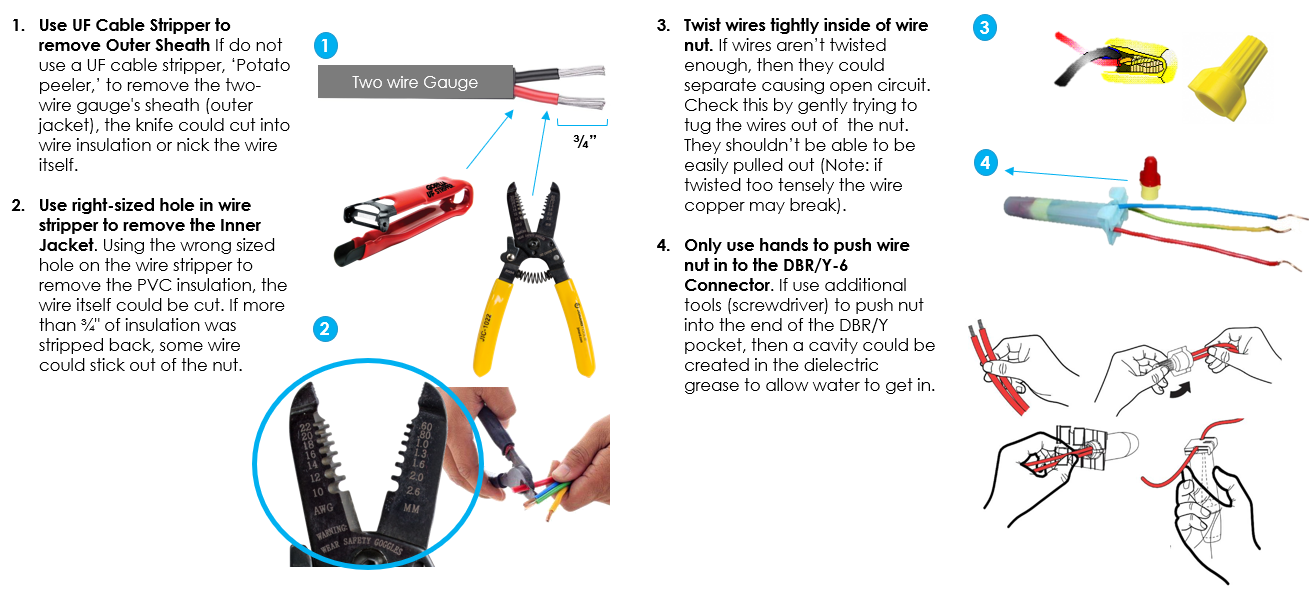Installation Instructions
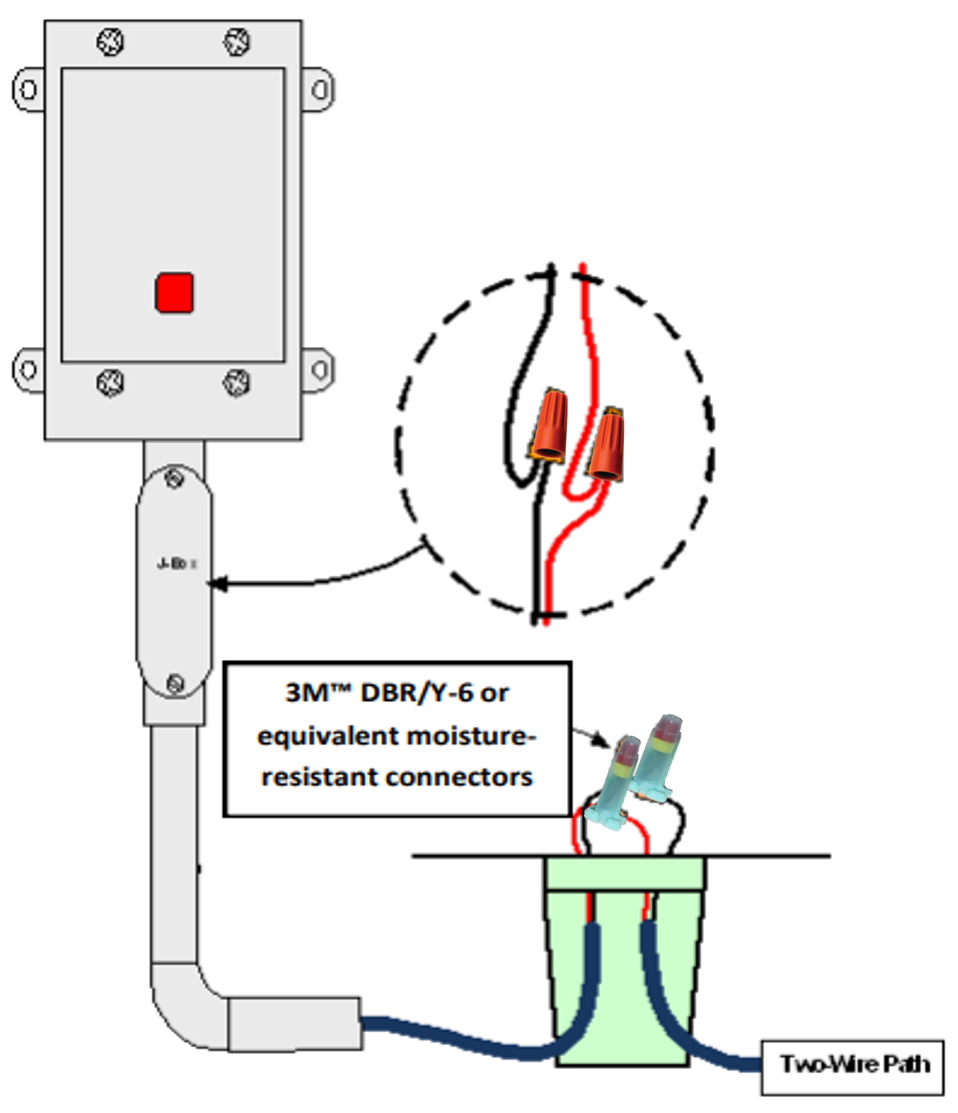
1. Power off the two-wire when installing devices.
2. Leave 24 to 36 inches of slack on the two-wire to allow for easy installation and maintenance.
3. Mount the coach’s button to a vertical surface with four screws and suitable wall anchors.
4. Connect the red and black wires from the biCoder to the corresponding red and black wires on the two-wire. It is critical that polarity be maintained.
- Follow electrical codes and practices. Refer to the controller’s user manual for configuration instructions.
- Principle Splicing Tips