Table of Contents
Event PauseTo Schedule an Event Pause for a Single Controller:Canceling an event pauseSuspending a recurring event pauseTo schedule an event pause for multiple controllers: FAQ:
As a landscape manager for a site that has frequent events, you’re constantly challenged to keep the site looking its best while ensuring that irrigation doesn’t conflict with those events. Perhaps your site is being used for a holiday gathering and you need to make sure irrigation doesn’t occur during the evening of the event. There’s a baseball tournament in town for a few days and you don’t want the players and spectators on a wet field. Like most things, these events occur at various times and have different durations. You need a tool to manage it all. With WeatherTRAK®, you’re in luck because you can use the Event Pause feature to pause irrigation for upcoming events.
Event Pause
HydroPoint recommends using the WeatherTRAK Event Pause feature to pause controllers for events. This feature is accessible from WeatherTRAK.net, and allows irrigation to be paused for a user-defined period of time. The controller will pause all irrigation operations, including the daily valve test. Event pauses can be set as a one-time event or as a recurring event. Event pauses can be set as a one time event or as a recurring event.
To Schedule an Event Pause for a Single Controller:
1. Go to WeatherTRAK.net.
2. From the Smart Irrigation tab select Manage Controller.
3. Select the controller you want to pause from the drop-down list in the controller selection window.
4. In the Event Pause field, click the Edit button. A pop up displays.
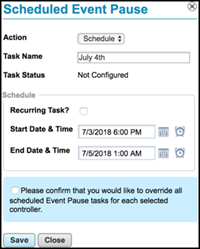
1. In the Task Name field, enter the event name.
2. If this is a recurring event, click the recurring task box.
3. In the Start Date & Time field, enter the date and time the event is going to start.
4. In the End Date & Time field, enter the date and time the event is going to stop.
5. Click Save to send the information to the controller, then Close to finish.
Canceling an event pause
1. Next to Event Pause, click the Edit button. The Schedule Event Pause pop-up displays.
2. Click the delete button. A pop up displays, asking you to verify the cancellation.
3. Click OK to cancel the event, then Close to finish.
Suspending a recurring event pause
Sometimes it may be necessary to suspend a recurring event pause temporarily.
1. Next to Event Pause, click the Edit button.
2. Click the Suspend Task box.
3. Click Save, then Close to finish.
To schedule an event pause for multiple controllers:
1. From the Smart Irrigation tab, click Controllers. The Controllers List displays.
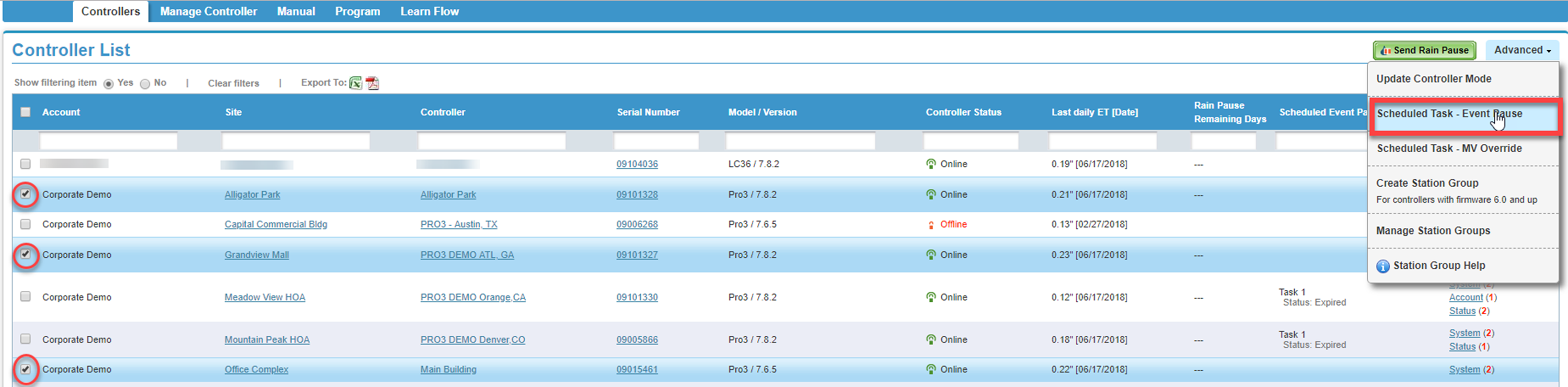
2. Click the checkbox next to the controllers you would like to pause for an event.
3. From the Advanced tab, click Scheduled Task-Event Pause.
4. In the Task Name field, enter the event name.
5. If this is a recurring event, click the recurring task box.
6. In the Start Date & Time field, enter the date and time the event is going to start.
7. In the End Date & Time field, enter the date and time the event is going to stop.
8. Click Save to send the information to the controller, then Close to finish.
FAQ:
What is the difference between a rain pause and an event pause?
Both the Rain Pause feature and the Event Pause feature pause the controller. However, the Rain Pause feature will resume watering when the water window opens again, and not for a user specified time. The event pause feature, on the other hand, can be used to pause the controller for a user-specified period of time.
Why shouldn’t I use a rain pause to pause for an event?
In some cases, irrigation will still occur if stations have the “usable rainfall” configured to None. As a reminder, Rain Pause decrements the days remaining at either the start of Program A or at midnight, depending on the controller’s firmware version.
Should I remove the return or common wire from the controller to pause irrigation?
No. In some cases removing the return or common wire may still allow the controller to irrigate.




