Before installing a Flow3 Photo Diode, watch the following video. Use this method when the sensor is directly wired to the controller, instead of on a 2-Wire path.
Wiring Diagram
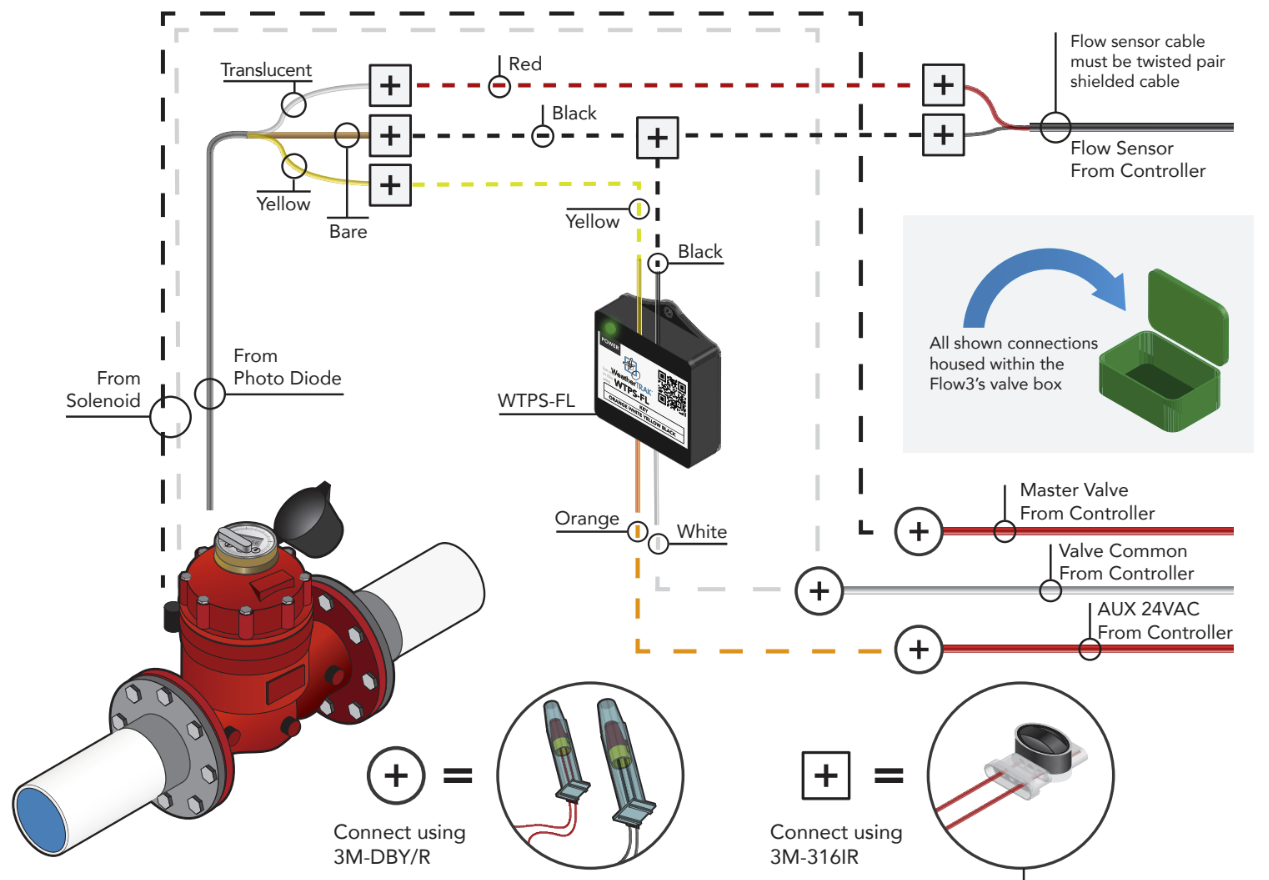
0. Flow sensor has been securely mounted onto the mainline. The box would also include
- the photo diode power supply
- the shielded two wire (to supply signal to flow sensor)
- the hot and common wire (for master valve)
- additional wire (supply power to photo diode)
1. Refer to Flow3 installation manual (beginning pg 9) for step-by-step guidance




