1. Press the SETUP button.
2. Press the à button until the CONFIGURE H2O 2-WIRE page displays (Setup : 15)
3. Press the + or – buttons to select Program Decoder.
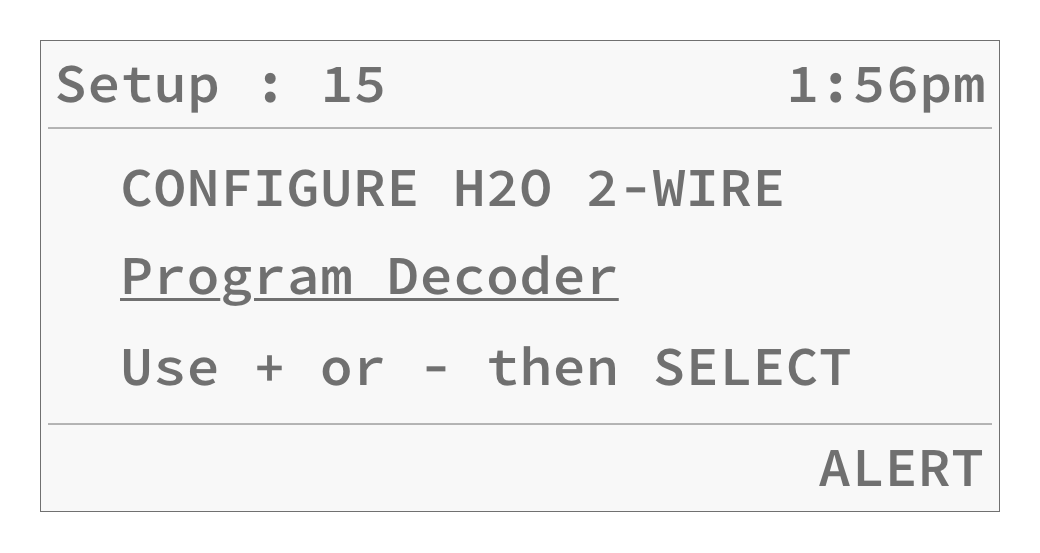
4. Press the SELECT button. You will be prompted to attach a decoder. Attach the decoder to the Station Decoder Program terminal. Be mindful of the RED and BLK terminal inputs.
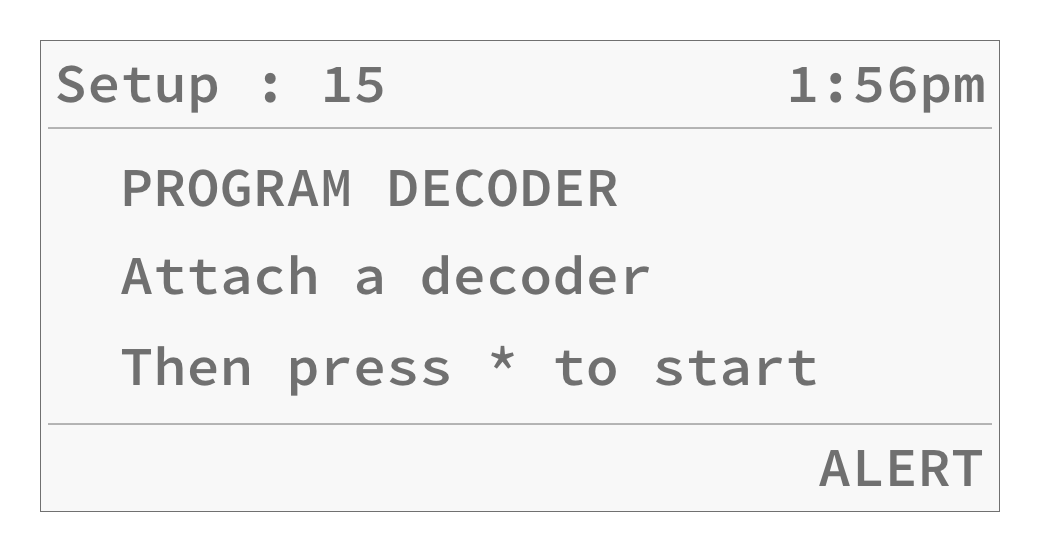
5. Press the * button to start programming. The controller will now read the attached decoder.
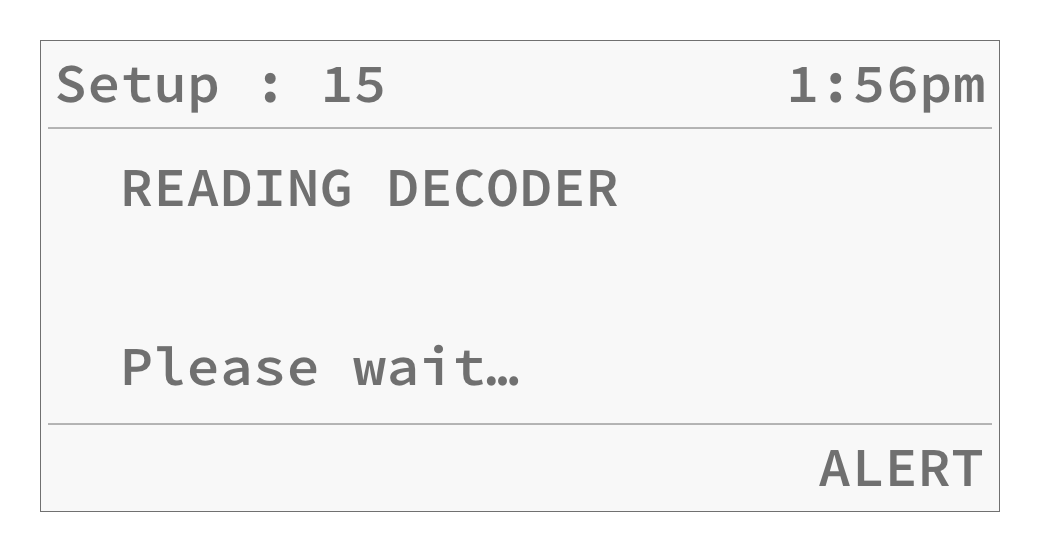
6. Use + or – buttons select FS1, FS2, FS3, or FS4
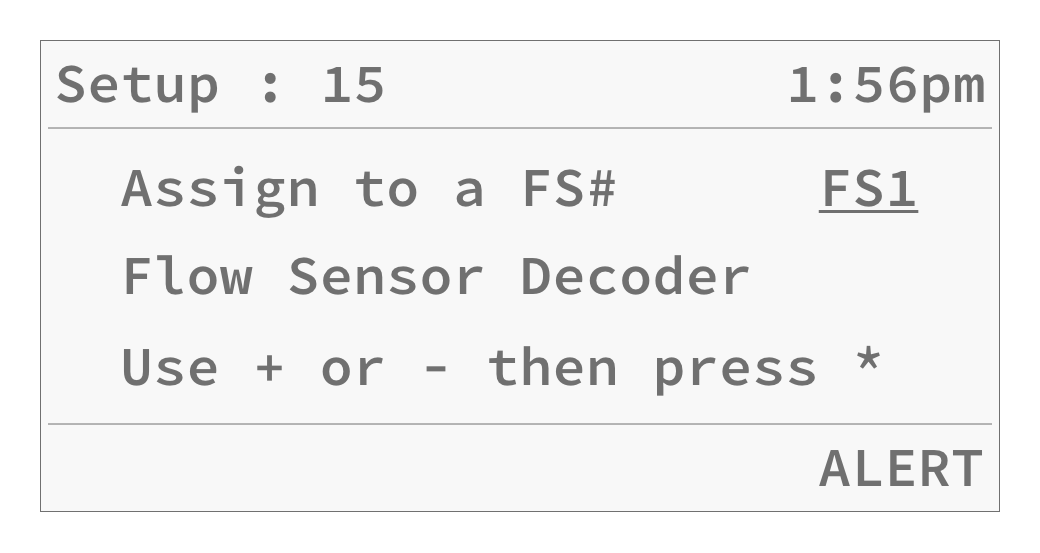
7. Press the * button to finish programming the decoder. (Power Level is not a programming option for Flow Sensor decoders)
8. A PROGRAMMING SUCCESSFUL screen displays, noting the flow sensor number that the decoder was assigned to.
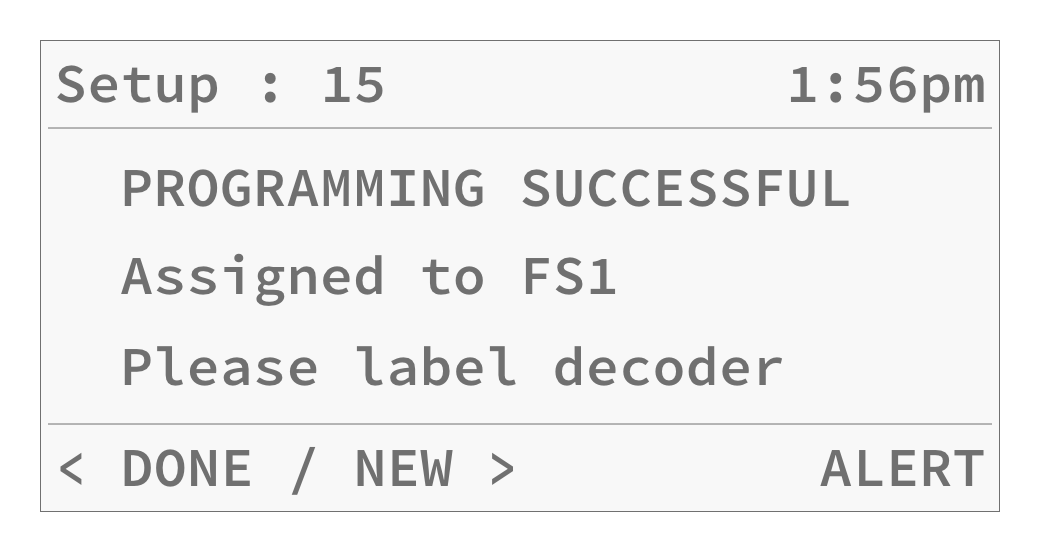
9. Unplug the decoder from the Station Decoder Program terminal and make sure to label.
10. Select New > to continue programming additional decoders. Select < Done if finished.




