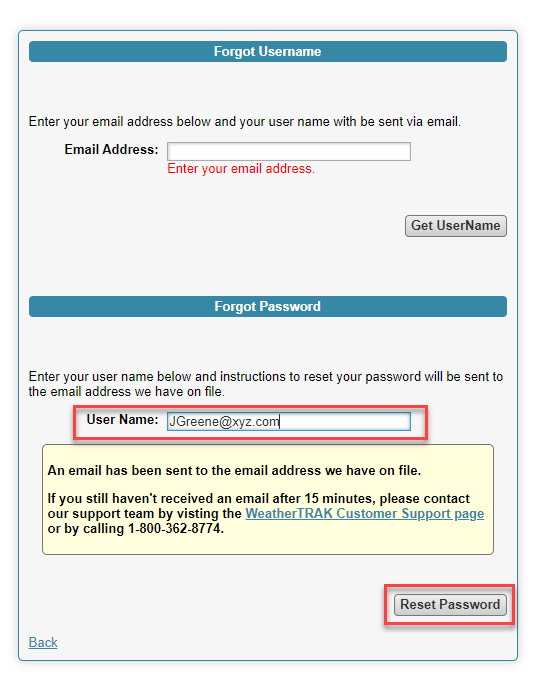To log in to WeatherTRAK Central, you must be an authorized user. You become an authorized user when you purchase a subscription to WeatherTRAK Central for your controller.
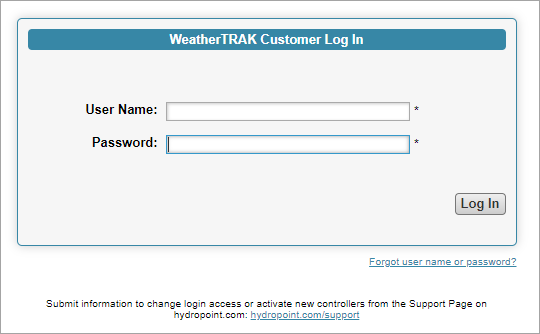
1. Select a Chromium-based browser (Google Chrome / Microsoft Edge - Jan. 2020 ver 79 and above), Firefox, or Safari.
2. Go to https://www.weathertrak.net/app/content/login.aspx to log in.
3. Enter your User Name (typically your email) and your password, then click Log In. You will be directed to the home page in WeatherTRAK Central.
To have your user name sent to you or to change your Password:
1. Click on Forgot user name or password? located on the log-in page. 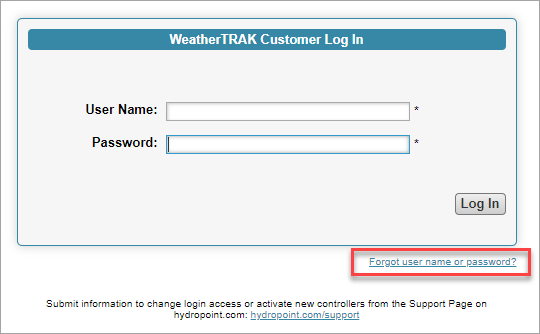
2. In the Email Address section, enter your email address, then click, Get User Name. An email will be sent to the email address on file that includes the user name.
3. In the Forgot Password section, enter your User Name, then click, Reset Password. An email will be sent to the email address on file with instructions for changing your password.
Note: A username or password cannot have an empty space as a character. WeatherTRAK Central will require you to update your password if it contains an empty space as a character.