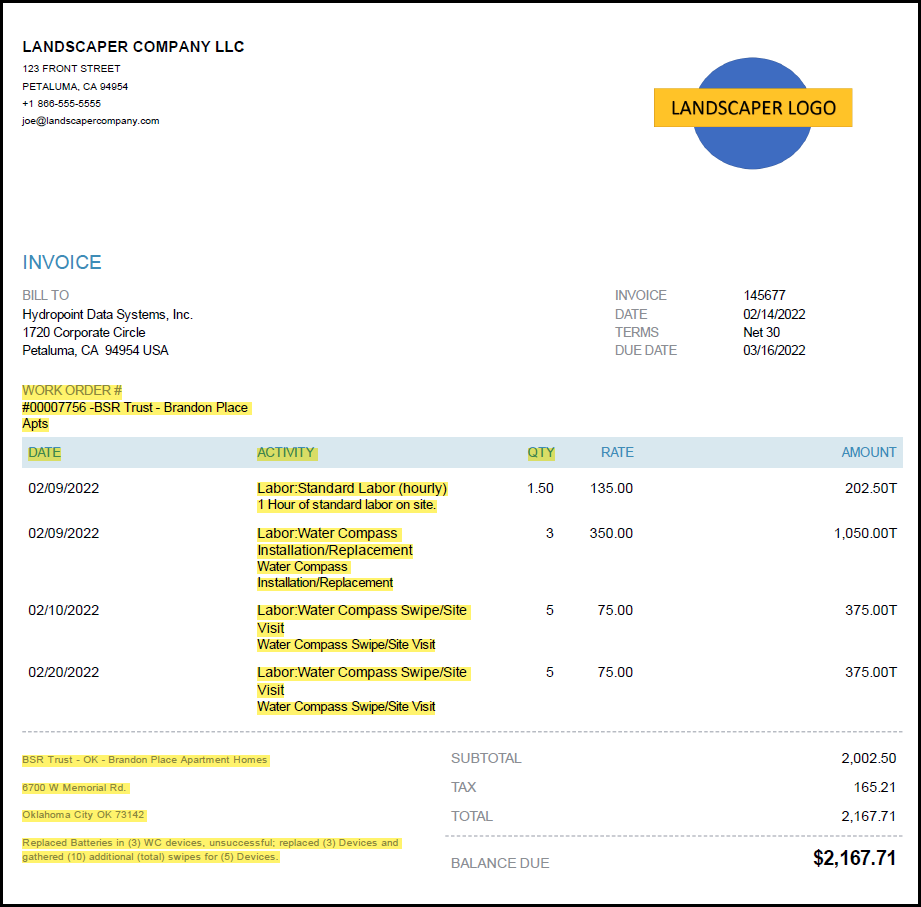Last Updated: 10/28/2022
Project Overview and Objectives
The objective of this project is to install one or more HydroPoint flow devices in concert with WaterCompass FM200 flow monitors, and provide the CUSTOMER with a detailed reporting of the installation status of the FLOW3 and FM200 flow monitor at each CUSTOMER location. The result of this reporting will be in the format of a WaterCompass Installation Report (WCIR). HydroPoint will provide the WCIR directly to the CUSTOMER, and will also use the information gathered to confirm that each installation was performed correctly.
Upon acceptance of this project, the CONTRACTOR agrees to complete all aspects of the work described in this scope of work and to verify that all points of information requested are thoroughly and completely submitted via the specified collection tool, and according to the timeline outlined herein.
The CONTRACTOR agrees to thoroughly and promptly communicate with the assigned HydroPoint Professional Services Project Manager regarding all aspects of the project. The project deliverables shall be completed for each site and will be verified by HydroPoint Professional Services via the submitted WCIR.
The Scope of Work will be completed in several Phases. Complete the installation of the FLOW3 first, followed by the installation of the FM200 flow monitor.
FLOW3+FM200 Scope of Work
Pre-installation
The CONTRACTOR shall access the CIR Form by going to www.hydropoint.com/psforms on their mobile device. Click on Controller Installation Report (CIR) and this will open the link in to Record Information and Remove Existing Controller:
Phase 1: Install the WeatherTRAK flow device
- Install / Mount WeatherTRAK flow devices per manufacturer’s specifications.
- Excavate area around mainline:
- Shut off water at backflow or isolation valve and open a station valve to drain off pressure/water
- Place barricades or orange cones around work area
- Expose mainline
- Cut mainline, drain water and clean debris from inside pipe
- Test fit all fittings and flow devices before permanent attachment
- Do the following when installing the flow devices:
- Ensure all pipe, fitting and flange fittings are clean
- Securely connect the flow sensor & master valve, or Flow3 to the mainline pipe
- Make wire connections, following the instructions provided
- Leak check: After glue has dried, re-pressurize the mainline and check for leaks at flow device, repair as needed
Phase 2: Install the FM200 Flow Monitor Installation
The CONTRACTOR shall securely mount the FM200 device to the vault wall using the appropriate hardware, as determined by the specific site conditions. The Device should be installed in a serviceable location, and where a good cellular signal can be obtained. After the device is securely mounted, the CONTRACTOR shall then follow the instructions provided with the device to ensure that the sensor is properly affixed to the water meter register, as designated in the installation instructions.
The CONTRACTOR shall then follow the validation and activation process as outlined in the FM200 installation instructions. The steps require the use of the Activator App, and include performing a Signal Test, device initialization, sensor/meter pairing, base reading, and where possible, calibration readings.
The CONTRACTOR shall document each step of the process as directed in the installation instructions and the WCIR form.
Phase 3: Post -Installation and Final Inspection
- Perform final inspection for leaks, repair as needed, then install valve box(es) around flow devices and backfill the excavation.
- The CONTRACTOR shall use the WCIR form and completely answer all questions contained in the Installation and Verification sections. Once the form is complete and submitted, the CONTRACTOR shall call HydroPoint Contractor Services at (707) 285-3250 and confirm the that WCIR has been received, reviewed and accepted. The CONTRACTOR shall not leave the site until the Contractor Services Representative or Project Manager has confirmed that the Installation is complete and accepted by HydroPoint. If a message is left, please wait for a call back from Contractor Services, or until 30 minutes has expired, whichever comes sooner.
WaterCompass FM200 Installation Task List
- Confirm access to the WCIR Form and Activator App.
- Check-in with the site manager or by another specified check-in process
- Complete all elements of the FM200 Installation and Calibration as outlined in the Installation instructions for each potential installation location on the same site
- Repeat installation instructions for any additional installation locations on the same site
- Verify all fields and sections in the WCIR form are complete
- Submit the WCIR form to HydroPoint
- Check out with HydroPoint Contractor Services
- Check out with the store manager or by another specified check out process
NOTE: Estimate less than 90 Minutes per meter installation.
Tools, Equipment, and Materials
Provided by HydroPoint
- Access to WCIR Form
- Access to Activator App
- FM200 Flow Monitor Device and Installation Instructions
- Mounting Hardware
- External antennas, cables, and mounting hardware (only if applicable)
Provided by Contractor
- Mobile Device for WCIR form and Activator App
- Hammer drill
- Masonry screw bits
- Phillips head screwdriver
- Drill or impact driver (Optional but recommended)
- Valve box, minimum (14 in x 19 in x 12 in)
Project Administration
Work Orders
After this scope of work has been signed and accepted by the CONTRACTOR, and prior to the project starting, the Project Manager will issue a work order for each site to be assessed by the CONTRACTOR. The work order shall include specifics for each site, including the number and locations of each site to be assessed, specific timing requirements, and pricing specifics.
Any adjustments to the scope of work to be performed, whether initiated by HydroPoint or as a result of site conditions discovered before or during the site assessment, must include an amended or additional work order, as determined by the Project Manager. All adjustments to the scope shall be communicated in writing.
Pricing
Pricing for this project will be based on the pricing schedule included with the Work Order. Any expense above or beyond the pricing detail in the Work Order must have a request submitted to and approved by the Project Manager.
Invoicing
Invoices should be sent to apbilling@hydropoint.com; copying the Project Manager. Invoice approval is subject to verification of work completed and HydroPoint’s receipt of a valid SAR. Payment terms are NET30 from date of invoice approval.
Invoices must reference the work order for each site when submitted to HydroPoint for payment. Invoices will not be paid unless a work order is referenced for each site on the invoice. Example Invoice:
In the example invoice above, the yellow highlighted sections reflect the important elements that need to be provided on each invoice. These include:
- HydroPoint work order number
- Job/project name
- Dates of the field work
- Activity - Line item breakout including quantities
- Comments and Notes
Invoices must be submitted within three (3) business days after the conclusion of the project. The CONTRACTOR may opt to submit invoices before a total project is complete, as sites within the project are completed.
Contacting HydroPoint Professional Services
The HydroPoint Professional Services Team has grown to better support you and our customers. You can reach the HydroPoint Professional Services team by calling 707-285-3250.
- Choose Option 1 for the Project Management Team
- Choose Option 2 for WeatherTRAK Installation Support
Schedule Changes
We understand that there will be things that come up that will impact your projected schedules like weather, traffic, personal issues etc. You must notify the project manager as soon as you determine there will be a change in your schedule so that the customer can be notified. This applies to ANY schedule change including moving an installation date up in your schedule, as well as any delays.
Code of Conduct
While on site performing services for HydroPoint, you are representing the company as our Certified Service Provider. Please dress and act like a professional, keep your work area tidy, no radios, no cursing, no spitting, and no offensive clothing. If you must interact with a customer or customer tenant, be polite. Regardless of the condition of the irrigation system or the existing controller, refrain from calling out the poor quality of maintenance to a customer or tenant. If you find unsafe or not-to-code conditions, you should point these out to the site manager, noting that you found an unsafe or not-to-code situation. Record this info and who you spoke to in your report. Escalate unsafe conditions to the Project Support Team as you find them.
As appropriate, please use safety cones to mark off your work area to keep people out. Take care to avoid creating tripping or other safety hazards around your workspace. Before you leave your workspace, make sure you have picked up all trash and debris and dispose of them properly by using a trash bin. Review the any additional Customer Safety Standards. Make sure any employees you have working on a the site understand the Code of Conduct and the afore mentioned Safety Standards.