A User Defined flow rate can be entered individually for any station on a WeatherTRAK controller. If the station has a Learned Flow Rate, the User Defined flow rate will supersede it.
This setting can also be changed using WeatherTRAK Mobile (Version 3.5+)
To enter a User Defined flow rate
1. Log in to WeatherTRAK.net
2. Hover over the Smart Irrigation tab and select Program
3. In the controller search bar at the top of the screen, locate your WeatherTRAK controller from the list, and select it.
4. Scroll down the page to the Station Flow panel and open it by pressing the green + icon.
5. The flow rate can be entered for each station in the User Defined GPM column.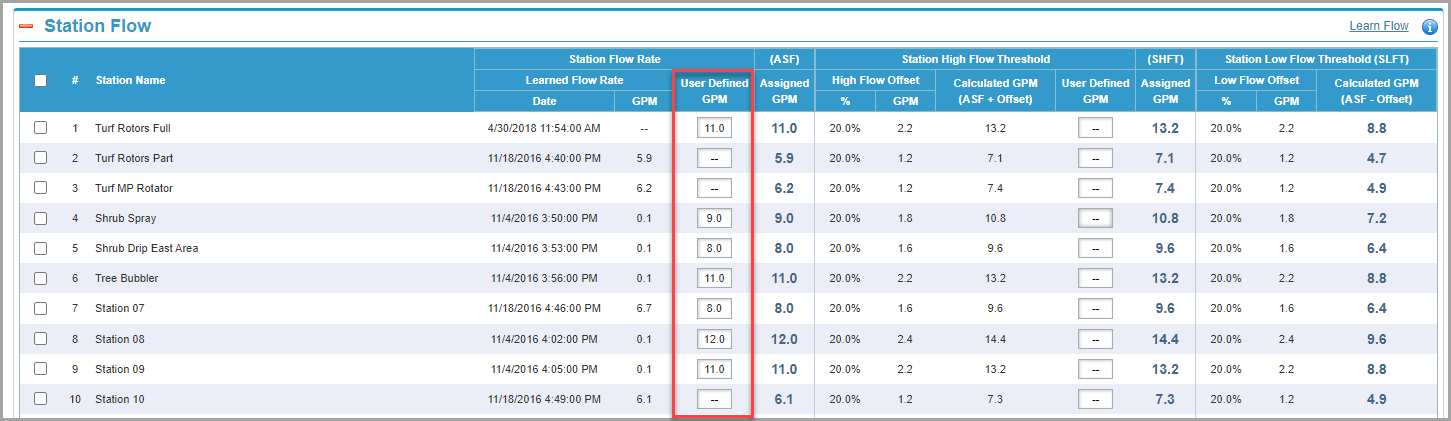
6. Click Save & Send when finished.




