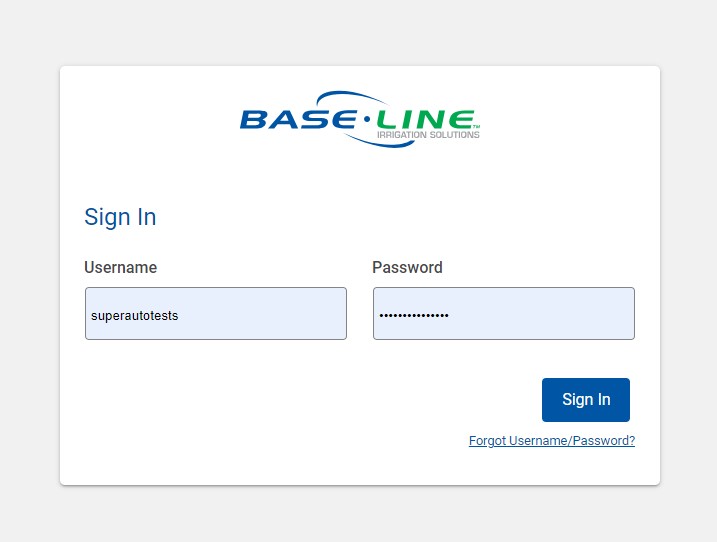AppManager has a user-interface that allows a customer to reset their own password. The password reset interface can verify the customer's username using an email verification process. If a user already knows their username but not their password, the interface will send an email to the email address associated with that username to allow the user to reset their password.
If a customer does not know their login credentials, they can click on the link “Forgot Username/Password” to open a new interface that will help them get access to AppManager.
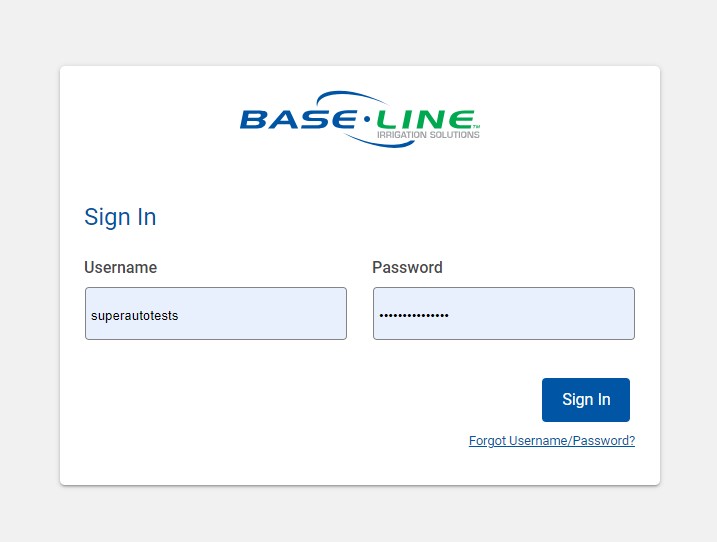
The customer can take the next steps as needed based on whether they need to access their username or their password.
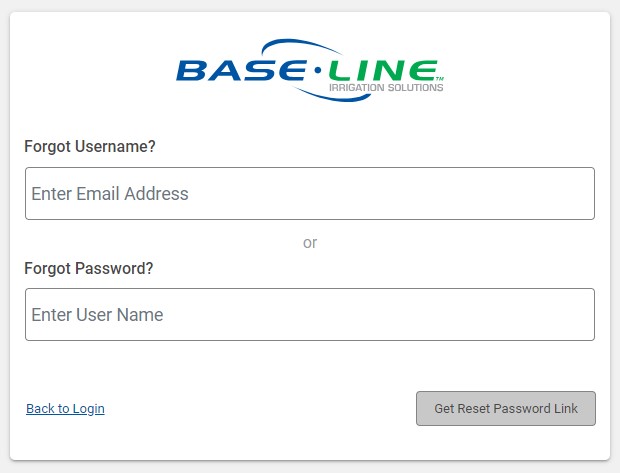
The interface will give the user feedback if the email address they entered is not valid, or, if the email is valid.
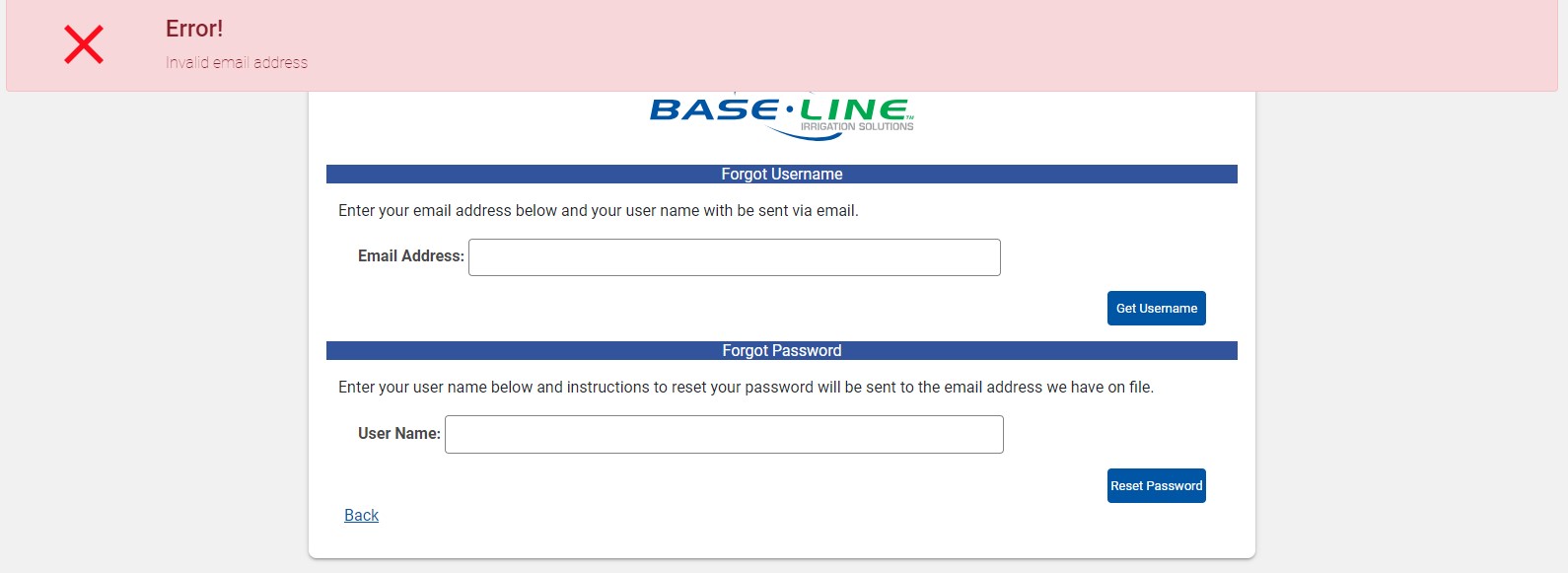
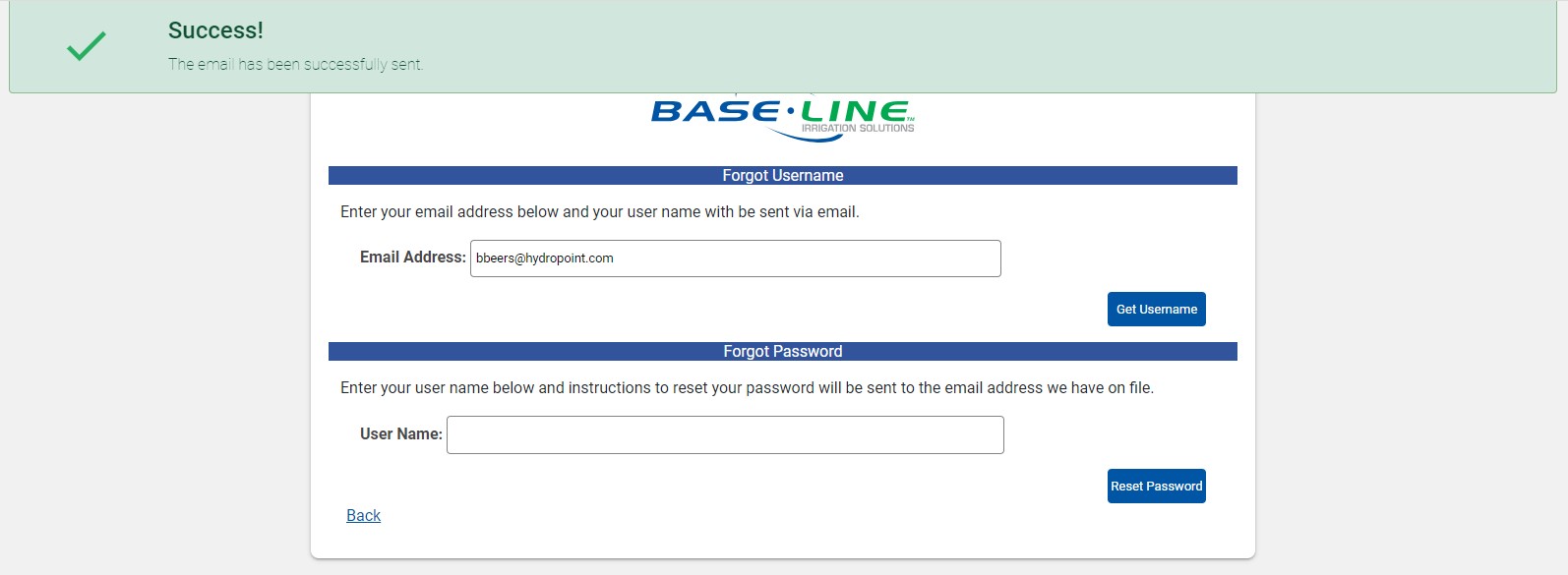
When the customer receives an email from the password reset interface, it follows this template:
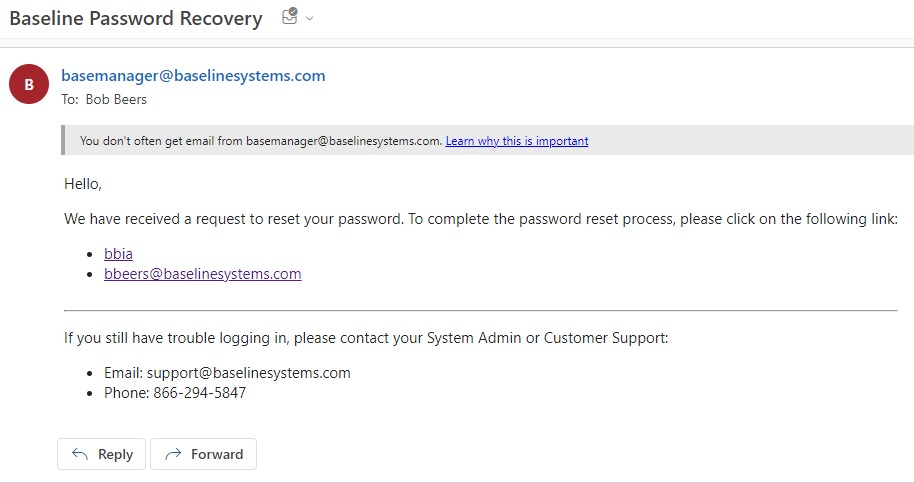
With how the AppManager Admin Tool works today, a single email address could be associated to multiple usernames. If an email address with multiple usernames is entered, the email template will provide links to each username associated with the email address to allow the user to select their particular username to move forward with a password update.
The password interface displays the password requirements to the user. As the requirements are met, the text color will change from red to green. Once the user has met all requirements, all text will appear as green and the “Update” button will be made available to the user.
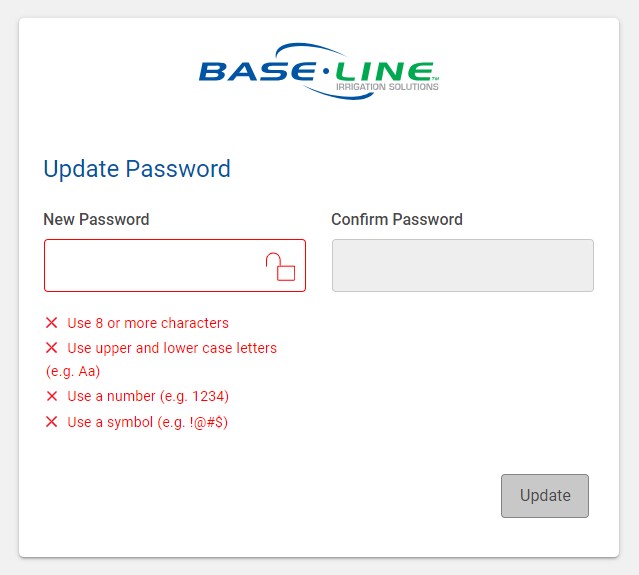
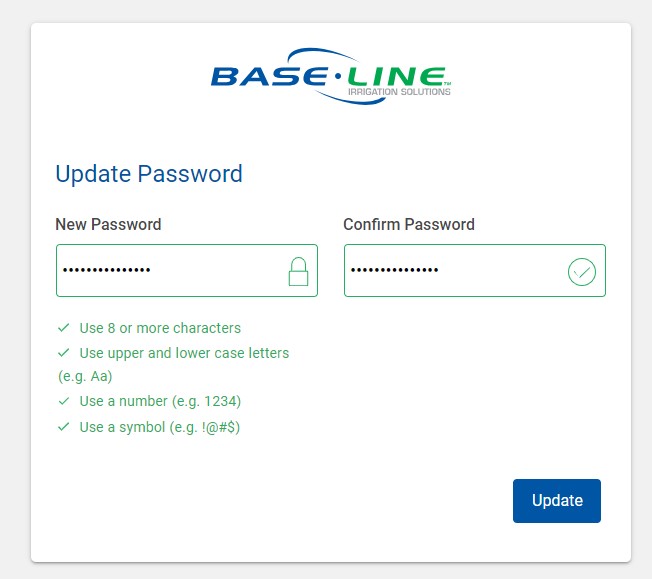
The customer can now use their updated credentials to access AppManager.