These instructions are for H2O 2-Wire controllers running firmware version 8.9 (released August 2021) and higher. To find your firmware version number, read: How Do I Find the Firmware Version on my Controller?
1. Press the SETUP button.
2. Press the à button until the CONFIGURE H2O 2-WIRE page displays (Setup : 15)
3. Press the + or – buttons to select Program Decoder.
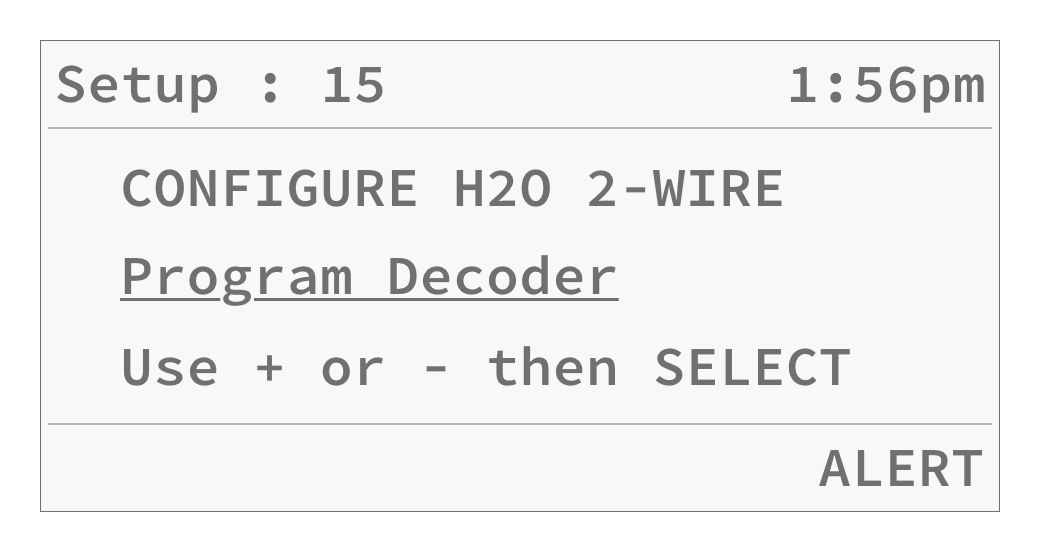
4. Press the SELECT button. You will be prompted to attach a decoder. Attach the decoder to the Station Decoder Program terminal. Be mindful of the RED and BLK terminal inputs.
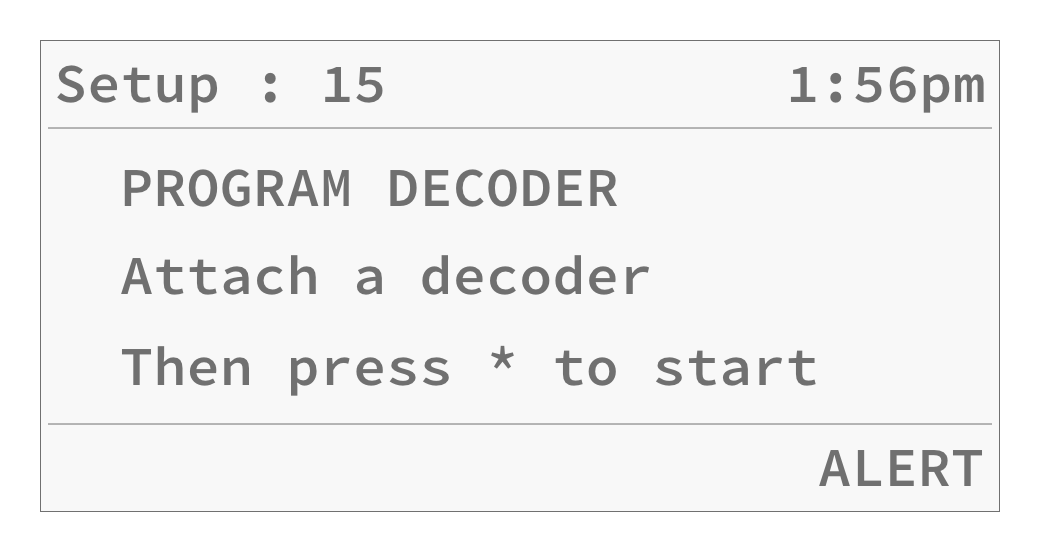
5. Press the * button to start programming. The controller will now read the attached decoder.
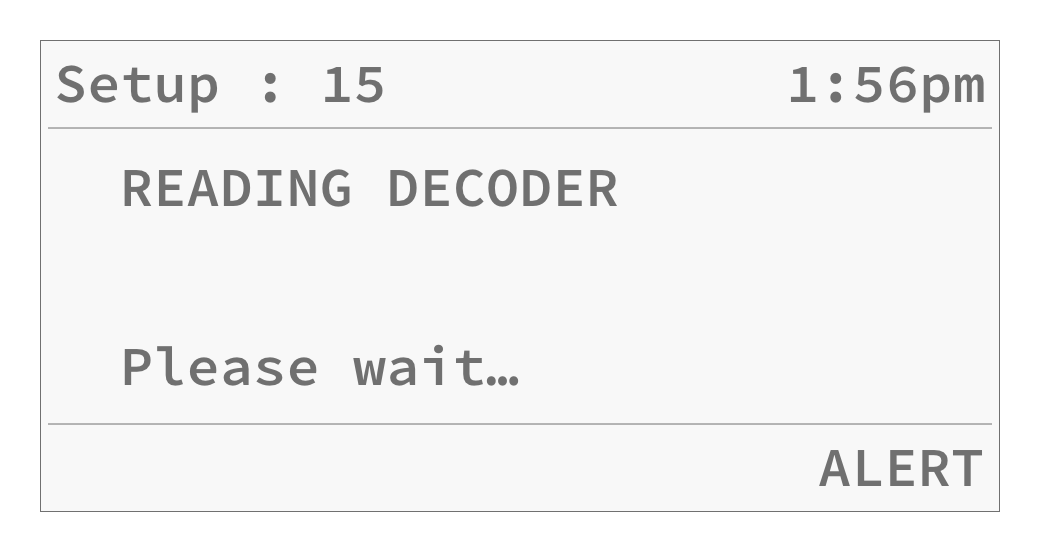
6. Use the + or - buttons to advance the underlined station number until the desired station is displayed. This can range from 001 to 200, depending on the controller station count.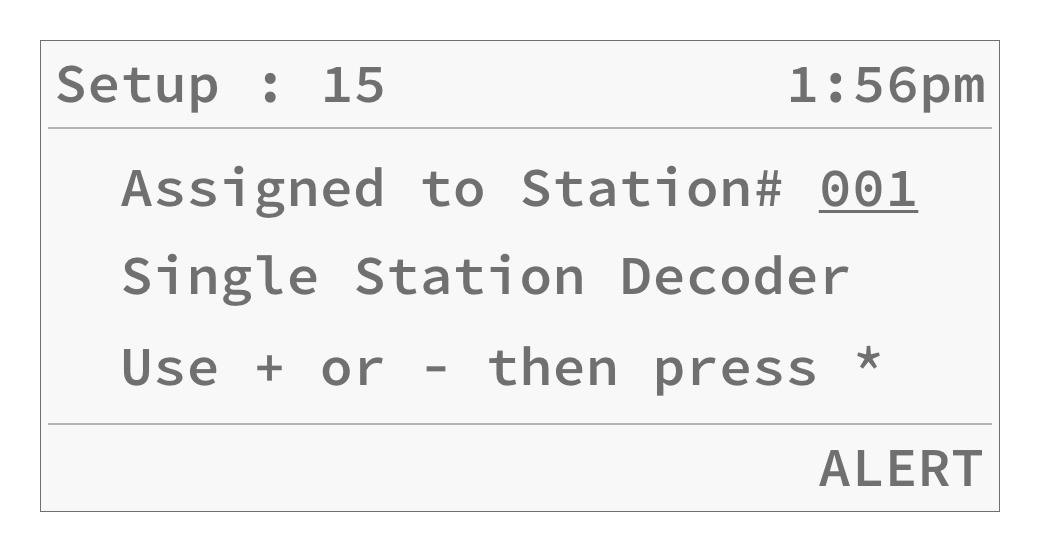
7. Press the * button to continue programming the decoder.
8. Next you will be asked to set the Power Level for the decoder. Use the + or – buttons to choose the appropriate power level for the decoder.
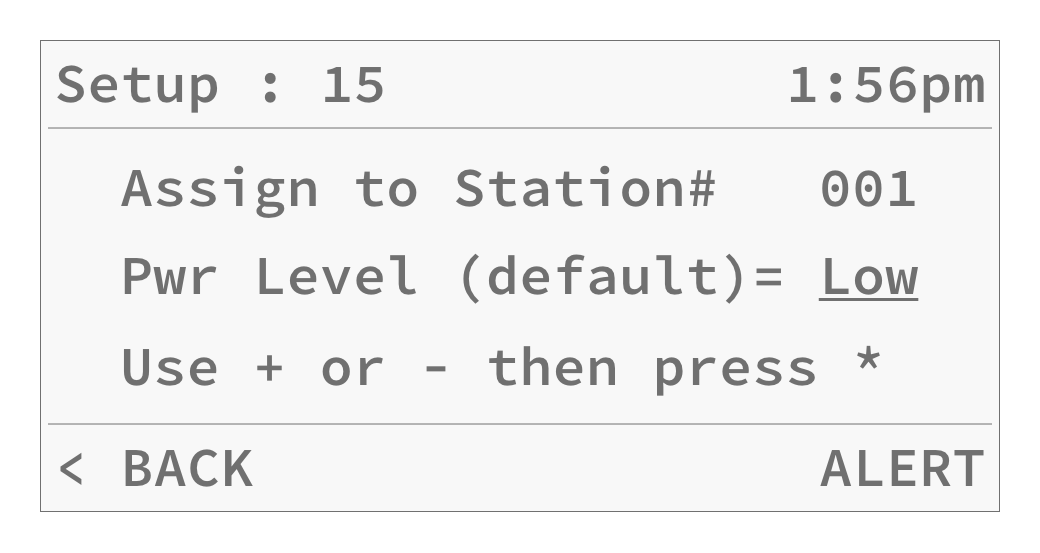
The first underlined choice is Low and is the default power level. This is typically fine for most systems; however, Med and High are also available options. Some decoders may require more power due to a longer 2-wire path or a higher electrical requirement.
9. Press the * button to finish programming the decoder.
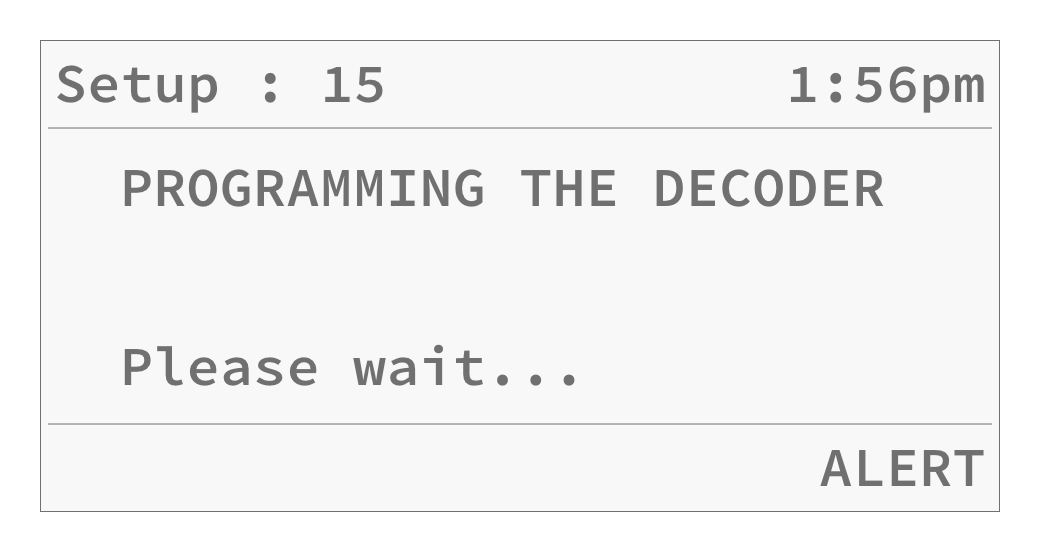
10. A PROGRAMMING SUCCESSFUL screen displays, noting the station number the decoder was assigned to.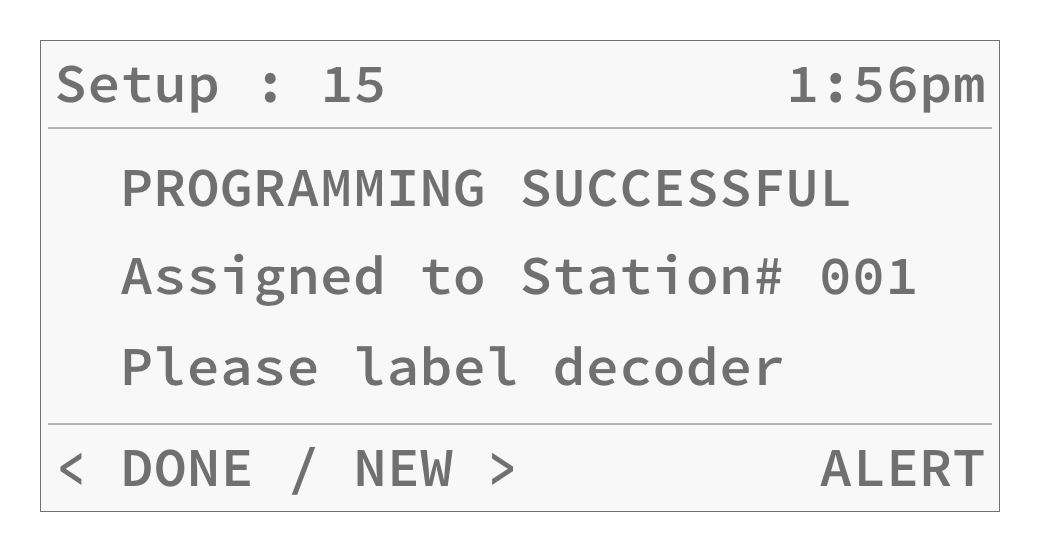
11. Unplug the decoder from the Station Decoder Program terminal and make sure to label.
12. Select New > to continue programming additional decoders. Select < Done if finished.
Note: To help speed up the programming process, while programming Single or Two Station decoders one after another, the station number(s) that follow the previously assigned station number will automatically present itself.
For example, if the last decoder programmed was assigned to station 034, the next Single or Two Station decoder number presented will be 035 or 035/036. These numbers can be used, or another station number can be selected using the + or – buttons.



