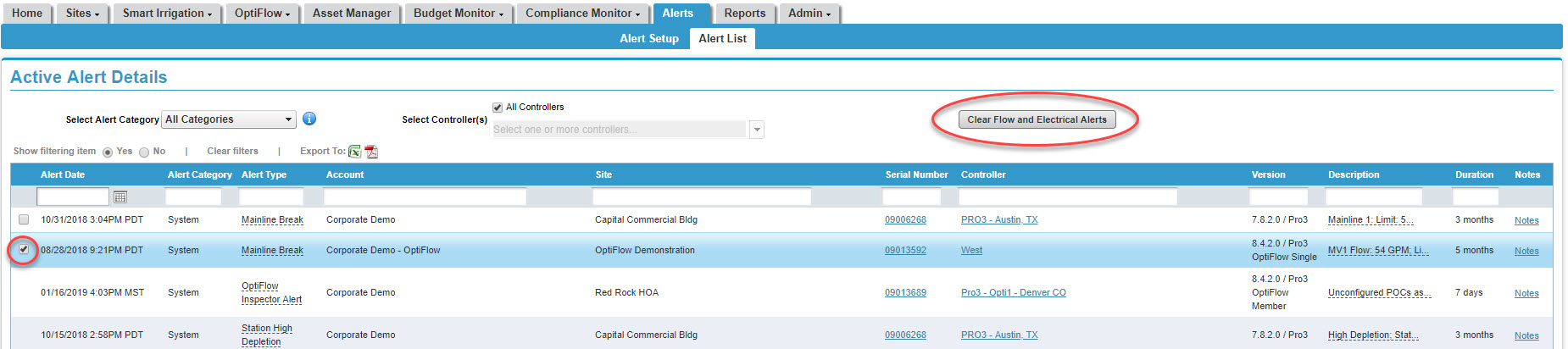Table of Contents
Possible Fixes:To clear a Leak alert from the controller after troubleshooting:To clear a Leak alert from WeatherTRAK.net after troubleshooting:Flow alerts are viewed in the Alerts menu. If you have an alert, you will see a two-letter abbreviation (MB, HF, NF, LK, EX). A double dash (--) means that there is not an alert for the station you are viewing.
A Leak alert occurs when the flow has exceeded the Leak Detect Threshold for the first leak delay period. This can happen when:
- A quick coupler or hose bib is being used
- A valve is not closing completely and is leaking
- A mainline fitting has a crack and is leaking
- A mainline pipe has developed a slow leak
- A quick coupler is stuck partially open or a hose bib has been left open
This type of alert is for informational purposes. No action will be taken on the controller.
Possible Fixes:
1. Repair any valves, quick couplers, or hose bibs.
2. Prevent the unauthorized use of a quick coupler of hose bib.
To clear a Leak alert from the controller after troubleshooting:
1. Turn the Main Knob to the ALERTS menu.
2. Turn the Upper Knob to view flow status.
3. Press the * button to clear all flow alerts.
To clear a Leak alert from WeatherTRAK.net after troubleshooting:
1. Hover over the Alerts tab and click on Alert List. A list of all active alerts will display.
2. Place a checkmark next to the alert you would like to clear.
3. Press the Clear Flow and Electrical Alerts button. A pop-up screen displays asking you to verify the change. Click Yes.