You’ve set-up your controller and programmed your stations. Now, you want to check to see what is being watered and when. Your WeatherTRAK plus has a review function which make it easy to see how your system is operating. When reviewing, note that you are looking at current station data against current ET data. For example, for the current run time in minutes, this is how many minutes your system is going to irrigate after taking the ET data into consideration. When you look at future weeks, note that the data you are viewing is a projection and will always change in accordance with the weather data it receives. The data you see for future weeks is representative of what your irrigation could do, not what it will do. Weather conditions are always taken into account. This is good, because natural weather is being used to meet your plant needs.
1. To look at station data, turn the MAIN knob to REVIEW. Below is a representation of what your screen may look like, along with descriptions for each abbreviation shown on the display.
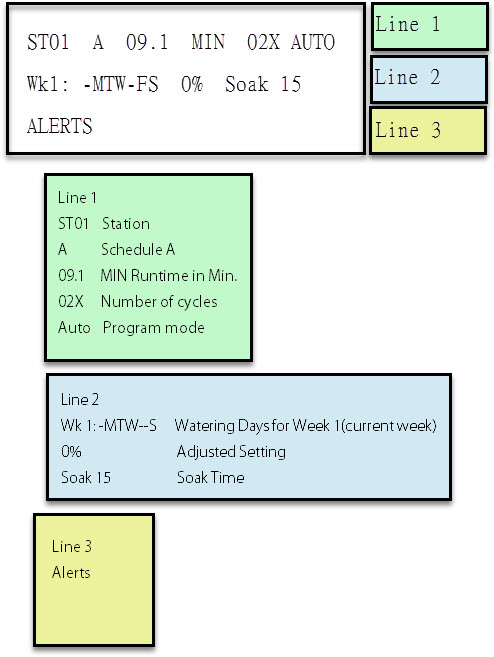
2. Turn the Lower Line knob to view data for weeks 2-8.
3. Turn the Upper Line knob to review the data for the next station.
4. Repeat steps 2-3 to review data for all your stations.
5. To finish, turn the MAIN knob back to RUN.



