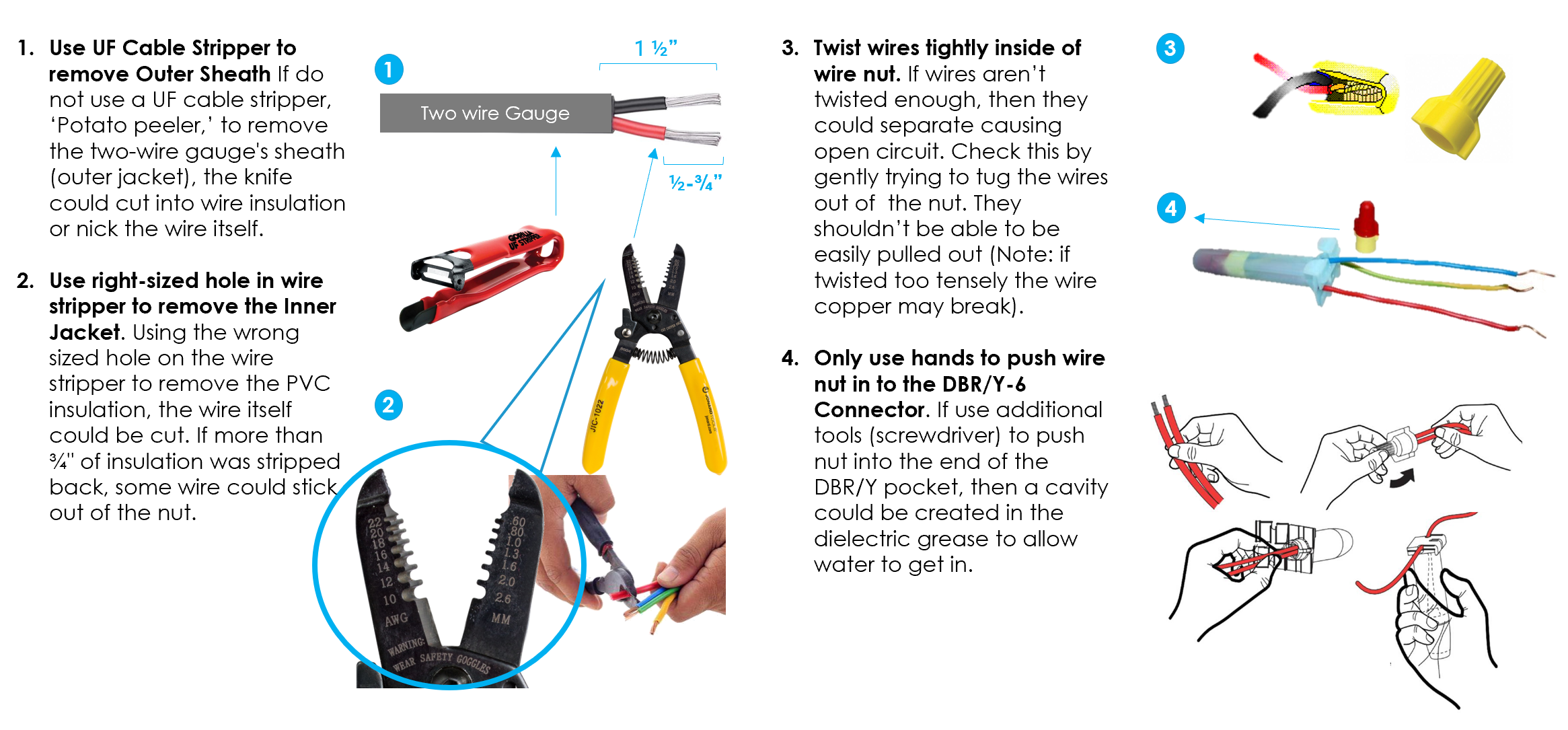Installation Instructions
1. Power off the two-wire when installing devices. Leave 24 to 36 inches of slack on the two-wire to allow for easy installation and maintenance.
2. Locate the biCoder near the switch device.
3. Connect the red and black wire from the biCoder to the corresponding red and black wires on the two-wire. It is critical that polarity be maintained. Be sure to use 3M™ DBR/Y-6 or equivalent moisture resistant connectors on all wire connections.
4. Connect the gray wire from the biCoder to one wire of the pause switch and the black wire to the other side of the pause switch.
5. In the controller, assign the biCoder as an event device and test its operation as directed in the controller’s installation manual

References
- BL - 5402 Event (event BiCoder)