Table of Contents
Types of Valve AlertsShort: Possible Solutions & Clearing a Short AlertOver Current: Possible Solutions & Clearing an Over Current AlertNo Connect (NC): Possible Solutions & Clearing a No Connect AlertValve alerts are viewed and cleared in the Alerts menu while at the controller or from WeatherTRAK Central.
To view alerts from the controller:
1. To view valve alerts press ALERTS.
2. Press à until VIEW VALVE STATUS displays.
3. Press SELECT to view any station valve no connects, shorts, or over-currents.
To view alerts from WeatherTRAK Central:
1. Hover over the Alerts tab and select Alert Types. A list of all active alerts will display.
Types of Valve Alerts
WeatherTRAK controllers alert the user to three types of valve electrical alerts. These are:
- Short (SH)
- Over Current (OC)
- No Connect (NC)
Short
This type of alert can happen when the current draw for a single valve solenoid has exceeded 3.0 amps. Some of the possible causes:
- A failing solenoid
- A nicked or broken wire exposed to wet soil
When shorts occur, the controller will stop irrigation for the specific valve and raise a Vale Short Alert. If the valve is on the Master Valve all irrigation stops. If it is the pump start valve, irrigation stops unless the program has Pump Start Excluded.
Possible Solutions
- Disconnect the solenoid from the field wire and conduct an Ohms test to see if the solenoid is defective. Ohms testers are available from your local hardware store. If Ohms reading is less than 10 Ohms, replace the solenoid.
- Use a wire tracker to locate the field wire. Splice and replace.
- Look for obvious signs of site disruption that could have led to mechanical damage to field wire. Replace the field wire.
Over Current
This type of alert can happen when the current draw for a single valve solenoid has exceeded the station electrical threshold. Some of the possible causes:
- A failing solenoid
- A nicked wire that is being exposed to wet soil
- Two stations bridged into one station output and the current draw I too high
- The Threshold of 1000 milliamps has been exceeded
When an over current occurs, the controller stops irrigation for the specific valve and raises a valve over current alert on the valve. If the valve is the Master Valve, all irrigation stops. If it is the Pump Start Valve, irrigation stops unless the program has Pump Start Excluded.
Possible Solutions
- Disconnect the solenoid from the field wire and conduct an Ohms test to see if the solenoid is defective. If Ohms reading is less than 10 Ohms, replace the solenoid.
- Use a wire tracker to locate the field wire. Splice and replace.
- Remove one of two bridged stations.
No Connect (NC)
Sometimes you may get an alert notifying you of a valve no connect. The abbreviation for this is NC. This type of problem is severe, and must be fixed before irrigation can occur. This type of alert can happen when the current draw for the valve solenoid is below 75mA.
Possible causes for this type of alert are as follows:
- The number of Max Active Stations exceeds the number of stations physically connected to the controller
- A ribbon cable is partially disconnected
- Station keys are missing
- No field wire is connected to a specific station output
- The field wire terminated in the station output is not making proper contact
- The field wire is broken or there is a corroded or failed splice
- The valve solenoid has failed
- The terminal slot of the mini-chassis is not working
When a No Connect occurs, the controller cannot operate this valve and will raise a No Connect Alert on the valve. If the valve is a Normally Closed Master Valve, no irrigation will occur.
Possible Solutions
- Reduce the number of Max Active stations in the SETUP menu.
- Conduct an Ohms test on a field wire while the solenoid remains disconnected. If Ohms value is higher than 10 Ohms, a field wire or bad splice exists. If Ohm's reading on the solenoid is greater than 100, replace the solenoid.
- If you don’t have an ohms meter, you can use the controller’s “MANUAL TEST” or “MANUAL DIAGNOSTICS feature to test a station. The controller display reads milliamps for a valve wire connected to the controller.
- The controller software has built-in electrical valve thresholds that will trigger a no connect or over current alert when testing a valve wire at the controller. The minimum threshold is 75ma and the max is 1000ma. Use a good station to test a valve. Remove the non-working station to the good station displaying good milliamps. If the bad station is not registering the minimum of 75ma, the station wire from the solenoid to the controller needs to be checked as well as the solenoid.
Clearing Valve Alerts from the Controller:
1. Press ALERTS.
2. Press à until the View Valve status screen.
3. Press * to clear the alert.
Clearing Alerts from WeatherTRAK Central:
1. Select the correct controller from the controller search box at the top of the page.
2. Hover over the Smart Irrigation tab and select Manage Controller. The Manage Controller page displays.
3. Click Clear Flow and Electrical Alerts. A pop-up will display, telling you that the message has been sent to the controller.
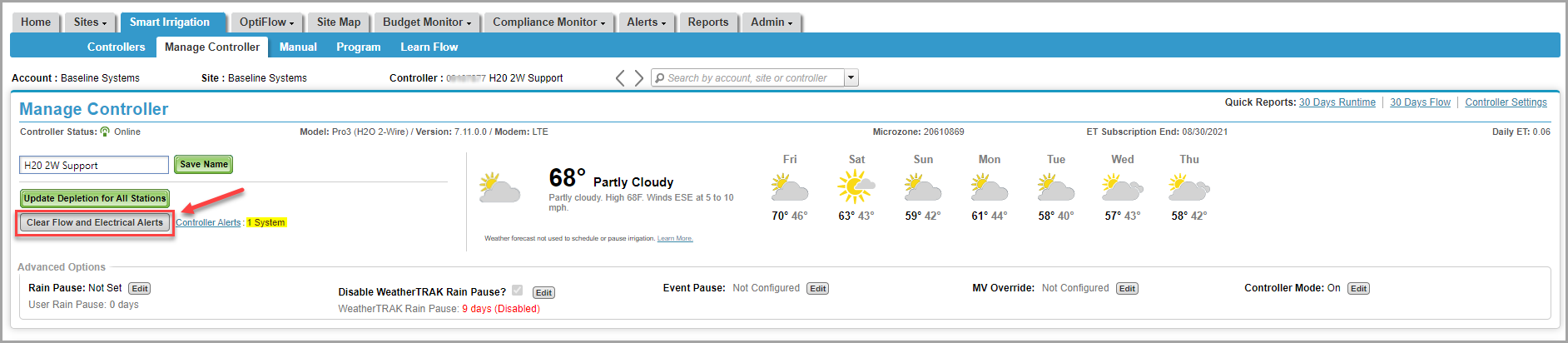
Cl




