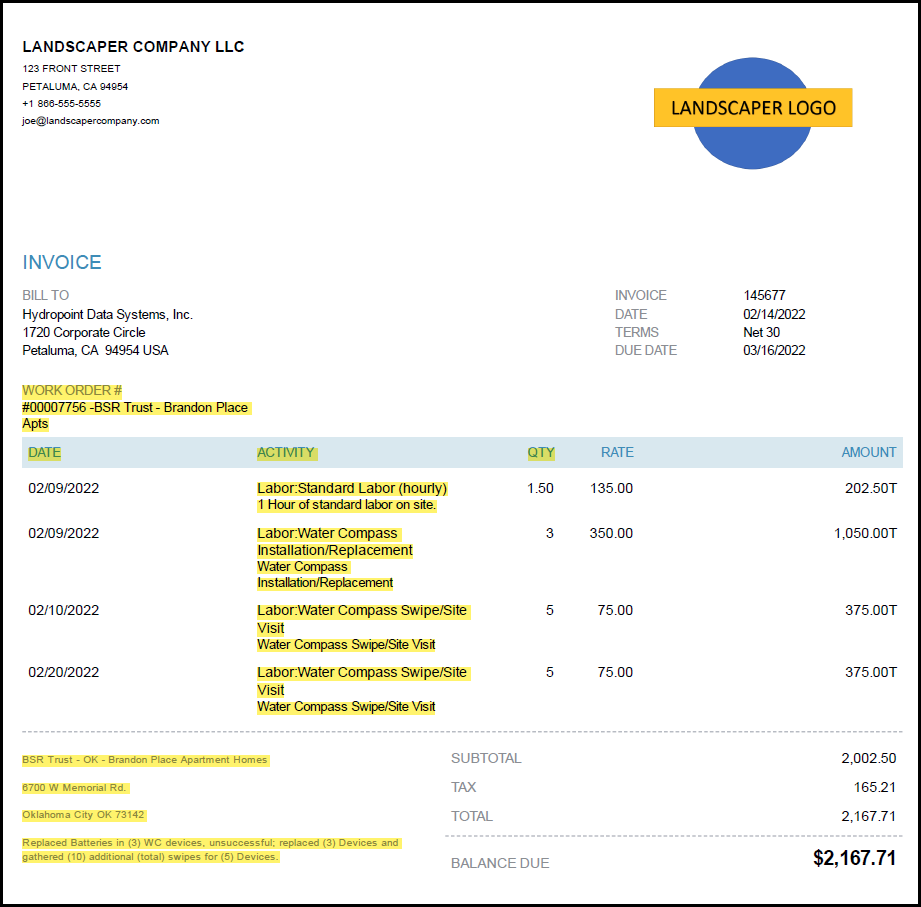Last Updated: 04/26/2024
Project Overview and Objectives
The objective of this project is to provide the CUSTOMER with a detailed assessment of a customer’s site as it relates to the possibility of installing a WaterCompass product in one or more locations. The result of this will be in the format of a WaterCompass Site Assessment Report (WC SAR). HydroPoint will provide the WC SAR directly to the CUSTOMER, and will also use the information gathered to identify and prioritize opportunities to propose WaterCompass installations and services.
Scope of Work
WaterCompass Site Assessment
The CONTRACTOR shall access the WC SAR Form by going to www.hydropoint.com/psforms on their mobile device. Click on “WaterCompass Site Assessment Report (WC SAR)” and this will open the link in to Record the Site Assessment Information
The CONTRACTOR shall document thoroughly each potential installation location on each site by answering all questions in the WC SAR form. The CONTRACTOR shall take clear and usable photos of each element where required. When adding notes and descriptions, the CONTRACTOR shall use verbiage that is clear and understandable by non-irrigation or plumbing personnel.
WaterCompass Site Assessment Task List
- Check-in with the site manager or by another specified check-in process
- Complete all sections of the WCSAR form for each potential Installation Location:
- Customer and Surveyor Information
- Site Information
- Complete the WC SAR Form details for each monitoring location as specified in the work order
- Repeat for any additional installation locations on the same site
- Verify all fields and sections in the WC SAR form are complete
- Submit the WC SAR form to HydroPoint
- Check out with the store manager or by another specified check out process
- NOTE: Estimate less than 90 Minutes per potential install location.
Project Administration
Work Orders
After this scope of work has been signed and accepted by the CONTRACTOR, and prior to the project starting, the Project Manager will issue a work order for each site to be assessed by the CONTRACTOR. The work order shall include specifics for each site, including the number and locations of each site to be assessed, specific timing requirements, and pricing specifics.
Any adjustments to the scope of work to be performed, whether initiated by HydroPoint or as a result of site conditions discovered before or during the site assessment, must include an amended or additional work order, as determined by the Project Manager. All adjustments to the scope shall be communicated in writing.
Pricing
Pricing for this project will be based on the pricing schedule included with the Work Order. Any expense above or beyond the pricing detail in the Work Order must have a request submitted to and approved by the Project Manager.
Invoicing
Invoices should be sent to apbilling@hydropoint.com; copying the Project Manager. Invoice approval is subject to verification of work completed and HydroPoint’s receipt of a valid SAR. Payment terms are NET30 from date of invoice approval.
Invoices must reference the work order for each site when submitted to HydroPoint for payment. Invoices will not be paid unless a work order is referenced for each site on the invoice. Example Invoice:
In the example invoice above, the yellow highlighted sections reflect the important elements that need to be provided on each invoice. These include:
- HydroPoint work order number
- Job/project name
- Dates of the field work
- Activity - Line item breakout including quantities
- Comments and Notes
Invoices must be submitted within three (3) business days after the conclusion of the project. The CONTRACTOR may opt to submit invoices before a total project is complete, as sites within the project are completed.
Contacting HydroPoint Professional Services
The HydroPoint Professional Services Team has grown to better support you and our customers. You can reach the HydroPoint Professional Services team by calling 707-285-3250.
- Choose Option 1 for the Project Management Team
- Choose Option 2 for WeatherTRAK Installation Support
Schedule Changes
We understand that there will be things that come up that will impact your projected schedules like weather, traffic, personal issues etc. You must notify the project manager as soon as you determine there will be a change in your schedule so that the customer can be notified. This applies to ANY schedule change including moving an installation date up in your schedule, as well as any delays.
Code of Conduct
While on site performing services for HydroPoint, you are representing the company as our Certified Service Provider. Please dress and act like a professional, keep your work area tidy, no radios, no cursing, no spitting, and no offensive clothing. If you must interact with a customer or customer tenant, be polite. Regardless of the condition of the irrigation system or the existing controller, refrain from calling out the poor quality of maintenance to a customer or tenant. If you find unsafe or not-to-code conditions, you should point these out to the site manager, noting that you found an unsafe or not-to-code situation. Record this info and who you spoke to in your report. Escalate unsafe conditions to the Project Support Team as you find them.
As appropriate, please use safety cones to mark off your work area to keep people out. Take care to avoid creating tripping or other safety hazards around your workspace. Before you leave your workspace, make sure you have picked up all trash and debris and dispose of them properly by using a trash bin. Review the any additional Customer Safety Standards. Make sure any employees you have working on a the site understand the Code of Conduct and the afore mentioned Safety Standards.