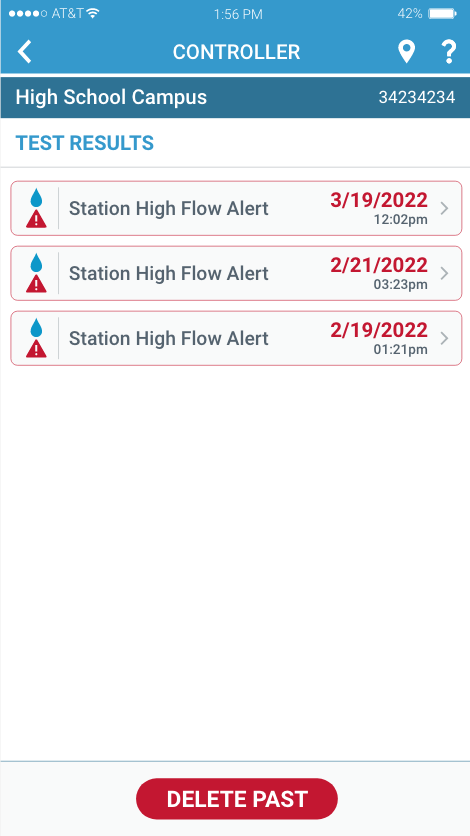OptiFlow enabled controllers that experience a Station High Flow Alert or Manager High Flow Alert containing more than one station can take advantage of the built-in test found in WeatherTRAK Mobile 3.6 and greater.
The Station and Manager High Flow Alert test gathers the stations that were part of the alert and will operate each station, one at a time. During this operation period, the station’s flow will be learned and compared to the flow rate already assigned to the station. If the station’s flow rate exceeds the high flow threshold, it will fail the test. If the station's flow rate is below the high flow threshold, it will pass the test (even if the station's flow rate is 0 gpm).
Once the test is complete, the results will help reveal which station, or stations, caused the High Flow Alert to be triggered.
Before the stations are individually tested, the mainline will be tested to rule it in or out. When the test starts, the mainline is filled by opening the first station on the list and the master valve simultaneously to allow the mainline time to pressurize and stabilize. If a Mainline Break Alert is present, the test will not open the master valve, and the results will be 0 gpm for everything being tested.
The DELAY duration is dictated by the Mainline Break Flow Alert setting found on the Configure page in WeatherTRAK Central. Locate the Mainline in the Hydraulic Tree and go to its settings.
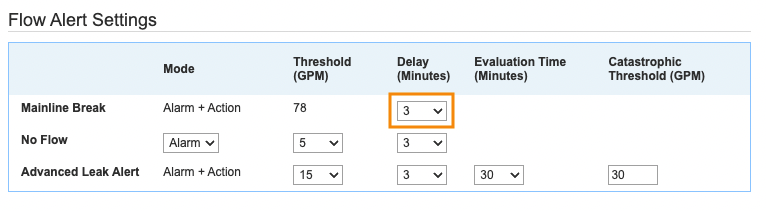
Each station and mainline will run for this period; however, a mainline will take twice as long to test due to the pressurization and stabilization process.
How to perform a Station High Flow Alert Test and Manager High Flow Alert Test
Step 1
Select the High Flow Alert from the Active Alerts page in WeatherTRAK Mobile.
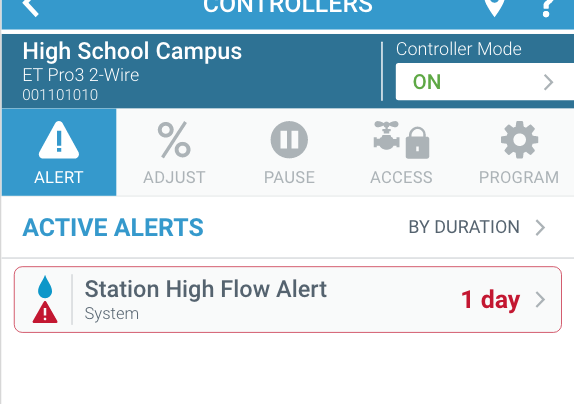
Step 2
Press the TEST button.
A TEST button will be present at the bottom of the Alert Description page when two or more stations make up the alert.
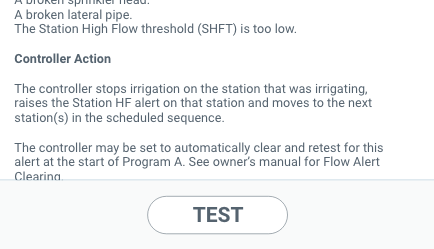
The Stations Test page will list all the stations that were part of the alert and the mainline they share at the top (when no pump is present). The name of the controller will also be presented under the station name.
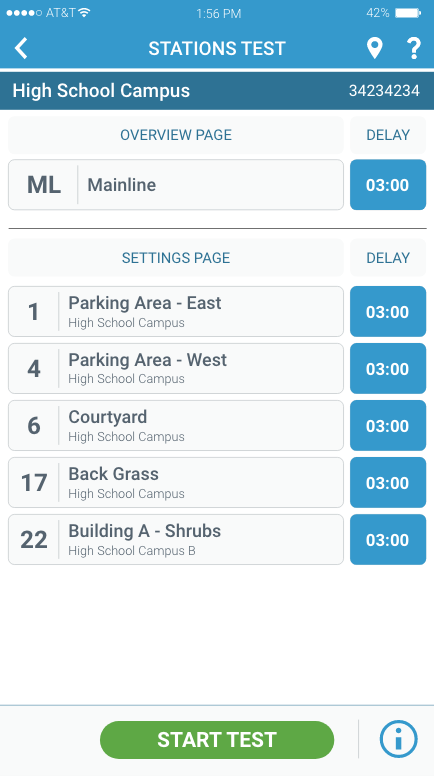
Step 3
Press the START TEST button to begin the test.
Please note that this test will manually irrigate the stations in the list.
During the Test
The mainline will be tested first and have an expected flow rate of 0 gpm.
- The mainline test will fail if the measured flow rate is above 0 gpm. At this point, you can continue to test the stations or stop the test.
- The mainline test will pass if the measure flow rate is 0 gpm. Once it has passed, the test will continue to the first station on the list.
Each station will be tested and the Expected (the currently known flow rate) and Measured (the flow rate measured during the test) values will be displayed.
If a station exceeds the station's threshold (found on the Program page of WeatherTRAK Central), the station will fail the test.
In this example, Station 6 failed the test by exceeding the threshold:
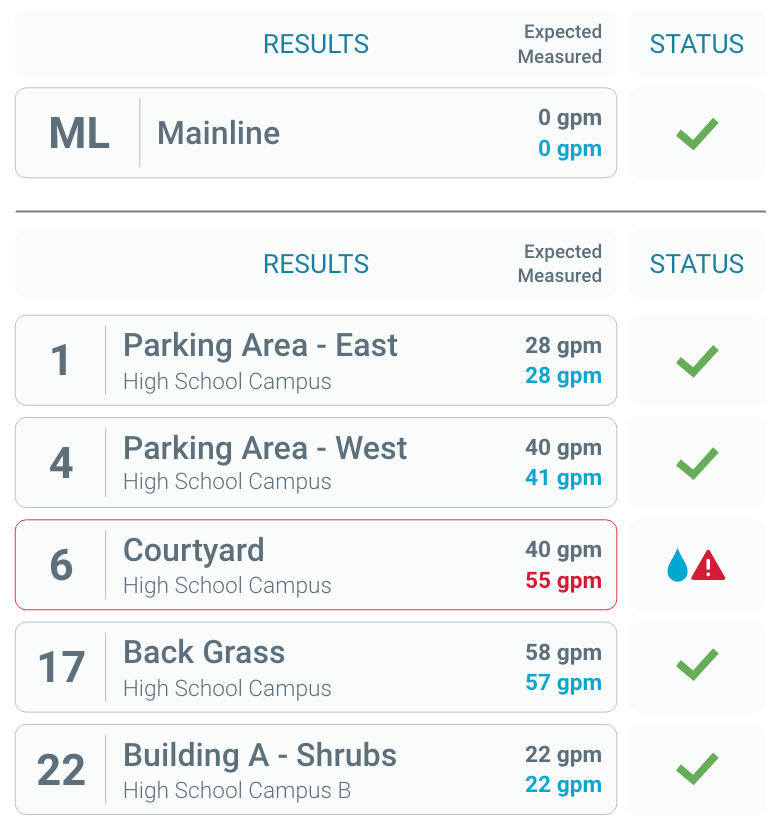
Viewing and Deleting Results
After the test is complete the TEST COMPLETE button will be revealed. Once pressed you can Save or Discard the test.

The results can be found on the Active Alerts page at the bottom. This link takes you to the saved test results.
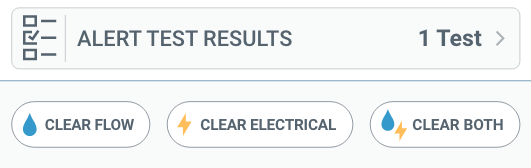
From this page, you can view past test results and delete them individually. You can also delete every test result except the most recent test by pressing the DELETE PAST button.