Learning each station’s flow rate can be done remotely through WeatherTRAK Central.
1. From the Smart Irrigation tab select Learn Flow.
2. Make sure you have selected the correct controller that you want to learn flow on. If you need to change the controller, use the controller search bar at the top of the page to make your selection.
3. Clear any stations queued to learn by pressing the Clear button.
4. In the Managed Flow Learning Section, place a checkmark next to the stations that you want to learn flow on and click Enter. Stations will be queued to learn in numerical order.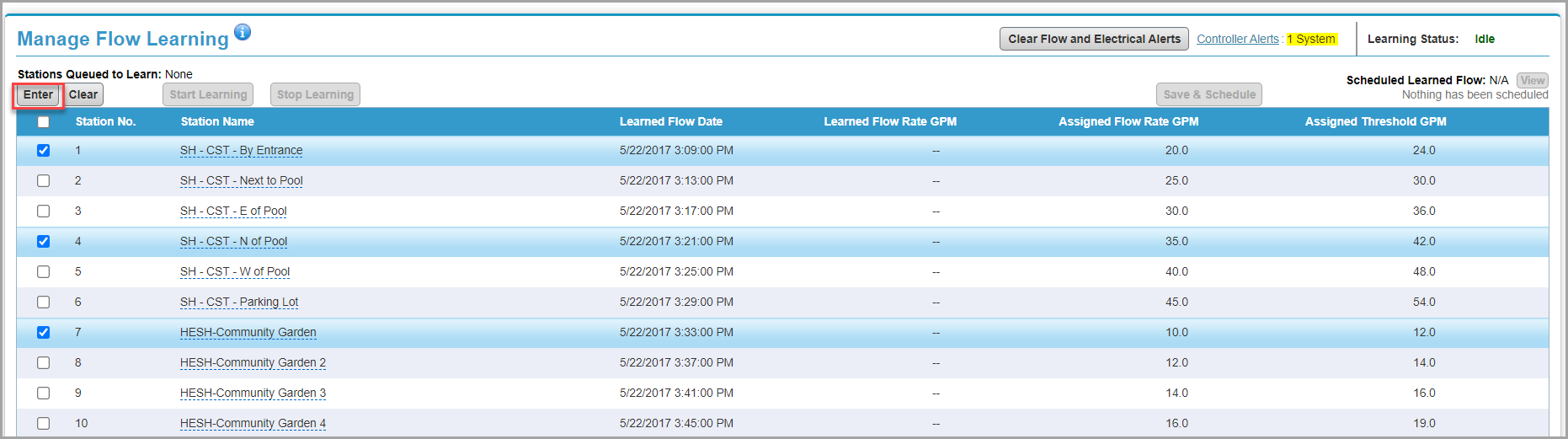
5. Press Start Learning. The controller will shut down all irrigation and proceed to learn or re-learn the stations queued for learning. The default learning time is 3 minutes.
6. If you want to save the stations for learning and schedule them at a later date, press Save & Schedule. A pop-up displays, prompting you to add in the start date and time.
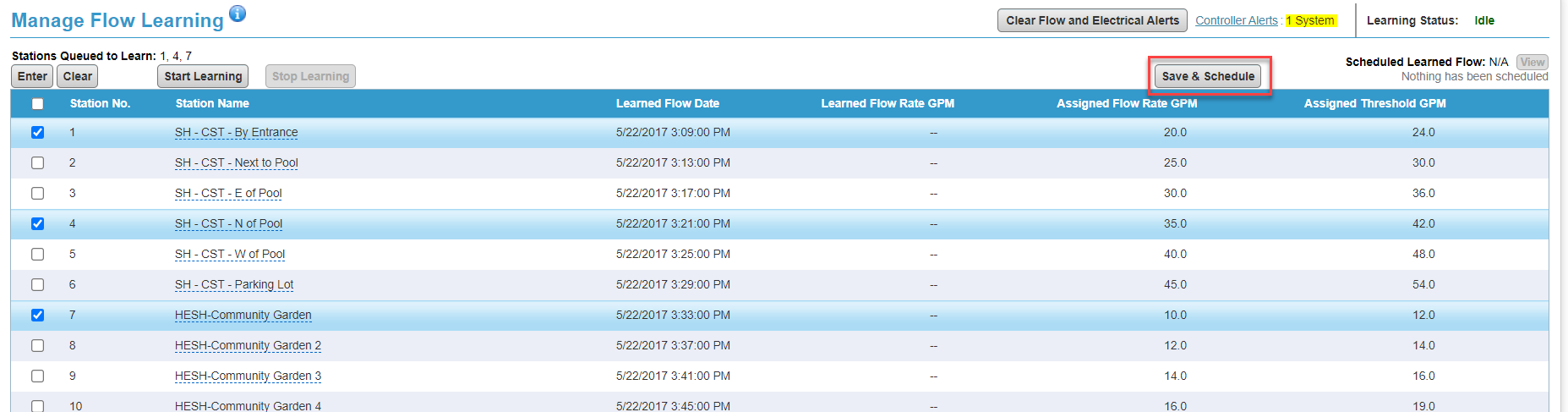
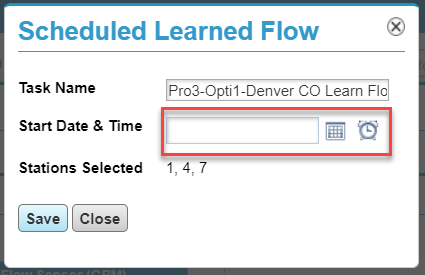
7. Click Save to schedule. The controller will shut down irrigation and proceed to learn or relearn flow during the time scheduled.




