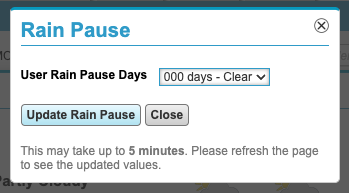Configuración de una pausa por lluvia desde WeatherTRAK Central
1 . Si su controlador no está conectado a un interruptor de lluvia, la función Rain Pause se puede usar para detener el riego en caso de lluvia. El riego se detiene inmediatamente, realiza una cuenta regresiva (dependiendo de la cantidad de días elegidos) y se reanuda a la hora de inicio utilizada por el Programa A.
Todas las horas de inicio de riego se suspenderán durante una pausa por lluvia, a menos que la configuración de la estación individual Lluvia utilizable esté configurada en NINGUNO . Mientras está en pausa, los agotamientos de la estación se mantienen constantes.
2 . En la pestaña Riego inteligente, seleccione Administrar controlador

3 . Dentro de Opciones Avanzadas, haga clic en Editar, al lado de Pausa por Lluvia

4 . En el campo Días de pausa por lluvia del usuario , haga clic en la flecha desplegable y seleccione la cantidad de días que desea pausar

5 . Haga clic en Actualizar pausa por lluvia para confirmar y crear la pausa.

6 Los días restantes que quedan en la pausa de lluvia se mostrarán

7 . Para cancelar la Pausa por lluvia, seleccione 000 días-Borrar en el menú desplegable Días de pausa por lluvia del usuario. Luego haga clic en Actualizar pausa por lluvia.