The WeatherTRAK controller has seven different water day modes to choose from. The same water day mode can be assigned to different programs.
-
Optimized by WeatherTRAK: Watering day patterns are automatically determined for each station as depletion values reach 50% with the ability to restrict one day from irrigation for maintenance.
-
Odd/Even Days: Watering day patterns based on odd or even numbered calendar days.
-
Interval: Watering day patterns offset by intervals of 1-31 days. Useful for new landscapes with shallow rooted plants.
-
Days of the Week: Watering day pattern determined by the day of the week
-
Days of the Week by Month: Watering day pattern determined by the day of the week for each month of the year.
- OFF: No watering will occur.
Abbreviations for the display are as follows:
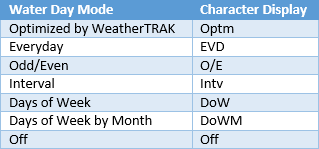
To Assign a Water Day Mode to a Program:
1. Press the DAYS/TIMES button.
2. Press the à button until the WATER DAY MODE screen displays.
3. Press the + or – button to scroll through the selections of the water day patterns that best suits your requirements.
Assigning Odd/Even Mode
1. Press the DAYS/TIMES button.
2. Press the + or – button to select the desired program.
3. Press the à button until the WATER DAY MODE screen displays.
4. Press the + or – button until the Odd/Even screen displays.
5. To irrigate on odd days, press the à button.
6. To irrigate on even days, press the à button, followed by the + button.
Assigning Interval Mode
1. Press the DAYS/TIMES button.
2. Press the + or – button to select the desired program.
3. Press the à button until the WATER DAY MODE screen displays.
4. Press the + or – button until the Interval screen displays.
5. Press the à button. The default is every day. Press the + or – button to select the number of days in between that you would like to water.
Assigning Days of Week Mode
1. Press the DAYS/TIMES button.
2. Press the + or – button to select the desired program.
3. Press the à button until the WATER DAY MODE screen displays.
4. Press the + or – button until the Days of Week screen displays.
5. Press the à button. The default is every day. Press the + or – button to select the number of days in between that you would like to water.
Assigning Days of Week by Month Mode
1. Press the DAYS/TIMES button.
2. Press the + or – button to select the desired program.
3. Press the à button until the WATER DAY MODE screen displays.
4. Press the + or – button until the Days of Week by Month displays.
5. Press the à button. The month defaults to January. Press the + or – button to select the days of the week that you would like to water. If the letter day A “-“ indicates no watering will take place that day. When the letter of the day of the week is displayed, that means watering will occur that day.
6. Continue with step 5 through the month of December.




