Cada tipo de planta tiene una profundidad de raíz establecida que representa el material vegetal establecido. La profundidad de la raíz se puede ajustar para cada estación según sea necesario. Para las zone con una combinación de plantas de raíces profundas y superficiales, use un valor de profundidad de raíz superficial. Los valores de profundidad de la raíz oscilan entre 2 ”y 36” y se modifican en incrementos de 1 ”. Si utiliza el modo de estación WeatherTRAK automatizado en un paisaje nuevo, es posible que desee reducir la profundidad de la raíz durante los primeros meses hasta que se establezca el paisaje. Para fomentar una mejor salud y resistencia de las plantas contra períodos prolongados de calor, recuerde aumentar la profundidad de las raíces cuando las plantas estén firmemente enraizadas.
Profundidades de raíz predeterminadas para diferentes tipos de plantas
La siguiente tabla identifica las zone raíz que se encuentran en el controlador. Las condiciones de su sitio pueden variar dependiendo de si el paisaje es nuevo o está establecido. Ajuste la zone la raíz para cada estación para el tipo de planta seleccionado en consecuencia.
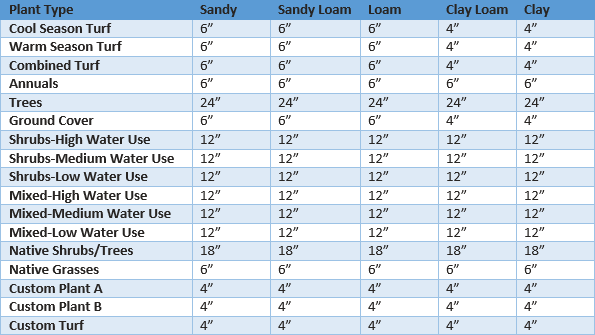
Para personalizar las profundidades de la raíz a partir de la configuración predeterminada anterior, realice los siguientes pasos:
1. Presione el botón STATIONS. Aparece la pantalla SELECT STATION.
2. Presione + o - para seleccionar la estación deseada.
3. Presione el à hasta que aparezca la pantalla de root depth.
4. Presione el botón + o - para establecer el valor de profundidad de raíz.
5. Presione el à para continuar con la selección de microclima.